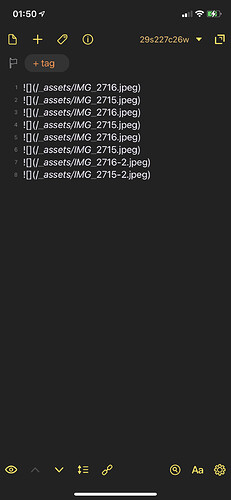I have a shortcut that resizes an image, uploads it to my Blot.im asset folder on Dropbox, and copied the file name and extension to the clipboard as a markdown image link.
At some point recently (I think with iOS 14), Shortcuts is adding -2 to the file name and I cannot figure out why. I think something about the shortcut is causing it but I don’t if it’s the initial grabbing the image or the save to Dropbox step. Shortcuts does NOT add the -2 when saving to iCloud Drive (I created a 2 step select snd save shortcut to test it)
I tried switching to Save File step to iCloud Drive and manually selecting the Dropbox folder and the shortcut still adds -2.
Something in the If step was causing the issue. I decided to start from scratch and eliminated the If step. New One
Now I am trying to get the shortcut to repeat with multiple images and create individual markdown image link for each image but it adds each file name to a single markdown link. This is what I have so far.
Any help is appreciated.
I managed to get the shortcut to create individual links copied to the clipboard, but each link is repeated 2 or 3 times. The attached image is the end result of selecting 2 images when running this shortcut
Ok, so you had an issue with your variables. Here’s a new version: Shortcuts
Your problems were:
- Images contained multiple images, this caused the upload to last longer and longer, and you were getting the names of all the images
- You were building text with all the names every time instead of the repeat item.
I’ve removed explicit variables and am referencing things with magic variables instead. I did change the file path but you should be able to copy that from a previous shortcut!
3 Likes