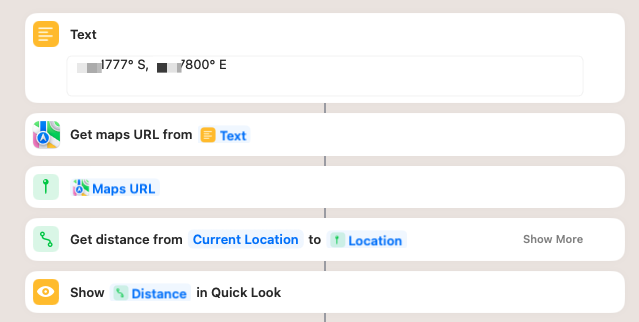I need shortcuts to confirm whether I am at specific locations. From what I can gather, the only way to do that, is too pass an address to ‘get distance between two locations’ action and compare the address to current location. If the distance is low / 0, it means that I am at the location. I have found that some addresses return an error, so started using coordinates instead. However, now I’m running into a strange problem where this shortcut works on MacOs, but IOS returns a MapKit error: “The operation couldn’t be completed. (MKErrorDomainerror 1.)”
Initially I thought it might have something to do with the commas and dots in the coordinates (region / language settings differences on the two devices), but ruled that out by replacing the dots with commas.
Any ideas why this shortcut works on MacOs and not IOS? Is there a better way to check whether I am at a specific location?
https://www.icloud.com/shortcuts/c240334d5fca4cfa95e4796268718cbe