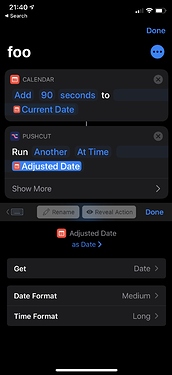So, one of my most used shortcuts is one I created to time the brewing of my French Press coffee. It’s great, but I have to have the Shortcuts app open while I run it. On iPad, this is no problem. However, on my iPhone, I can’t do anything while the Shortcut is running. Is there any way to set it up so that it can run in the background (even if briefly)?
Could you just trigger a timer and have that run in the background, or is the shortcut doing something more sophisticated?
Good question. I have a whole routine that has about thee timed phases, so one timer wouldn’t work. If I could have simultaneous timers, that could work. Set all of them at once with the correct timings and then no need for Shortcut to keep managing them.
Setting up smart reminders with Pushcut actions is very simple.
You could have each “stage reminder” call a shortcut to schedule the next stage reminder.
Either schedule shortcuts or proper notifications, just be sure to set the time format to “Long” (otherwise it will round to minutes)
And that sort of thing is in the free tier, so no subscription needed.
I have been surprised by how useful MultiTimer is. It looks a little kitschy, but allows you to create sets of timers and act on them with Shortcuts.
It’s not ideal, but when I had a similar need I went with alarms instead of timers–that might be an option, too?
I’d been hoping to avoid that, but that may be the available solution. Thank you, @ryanjamurphy and @sliemeobn for your recommendations, too. I was trying avoid adding more apps to my stack, but I will look into these options.