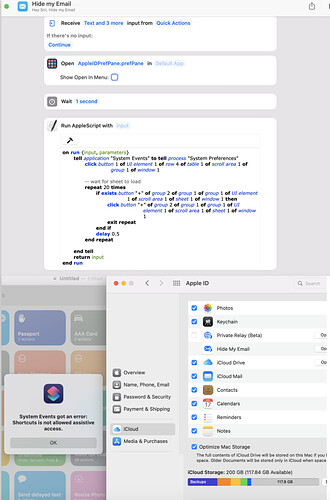I downloaded the below shortcut from a forum. It successfully opens System Preferences but then shows System Events Error as it executes the Apple Script. See next screen shot. On first run I was shown a pop-up to allow permissions and selected deny (mistakenly). Now I cannot find a setting to “allow,” Alternately is there a better scheme.
Thanks in advance ’
If you shared the shortcut, triggers, and described what “Hide my Email” means exactly, someone could potentially run it and look at the permission request to tell you what was denied. Unless you happen to recall what the permission was you denied. At the very least, sharing the actual text of the AppleScript would help as then people don’t have to try typing it in from a screenshot, but I suspect the whole solution might be required depending upon how Shortcuts executes the AppleScript (see below).
I suspect it would be something in System Preferences > Security & Privacy > Privacy > Automation or maybe Accessibility. It could be something under osascript, or Shortcuts. This is why I think getting the whole picture is probably the most reliable way to track it down.