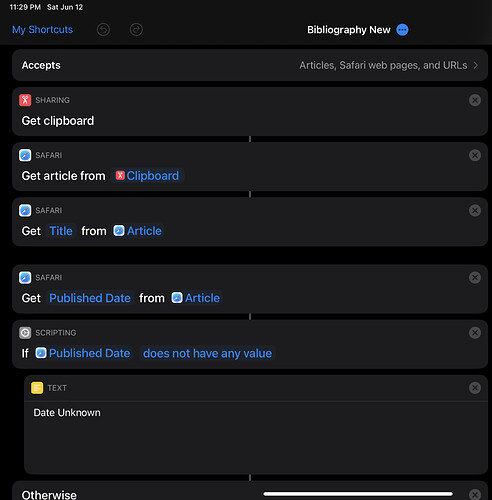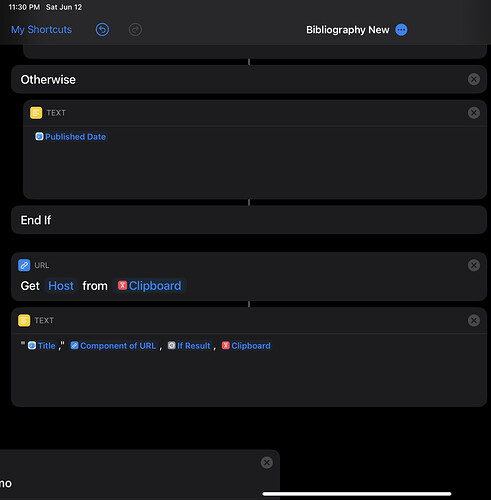Ahoy, Automators!
I write scripts for a history podcast in Drafts and append a bibliography at the end of each document. Right now, the Shortcut I created takes a URL on the clipboard and extracts specific data from the page, puts it into the bibliography format I need, and then places that item on the clipboard for me to paste into the Draft.
For example, if I copy “iOS 15 Voice-to-Text Dictation — MacSparky” to my clipboard and run the shortcut, I end up with the following on my clipboard:
“iOS 15 Voice-to-Text Dictation,” macsparky.com, June 10, 2021, iOS 15 Voice-to-Text Dictation — MacSparky
What I’m wondering is: Can I modify the shortcut to take all my open tabs in Safari, parse the URLs into the format above, and then dump the contents into the Draft without having to individually copy/paste them?
Shortcut steps in screenshots attached.
Thanks in advance!