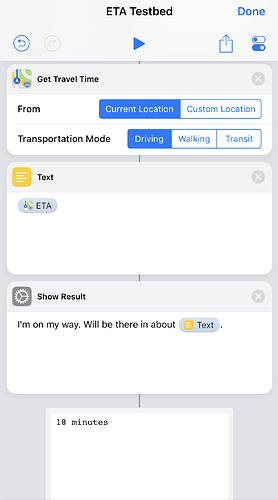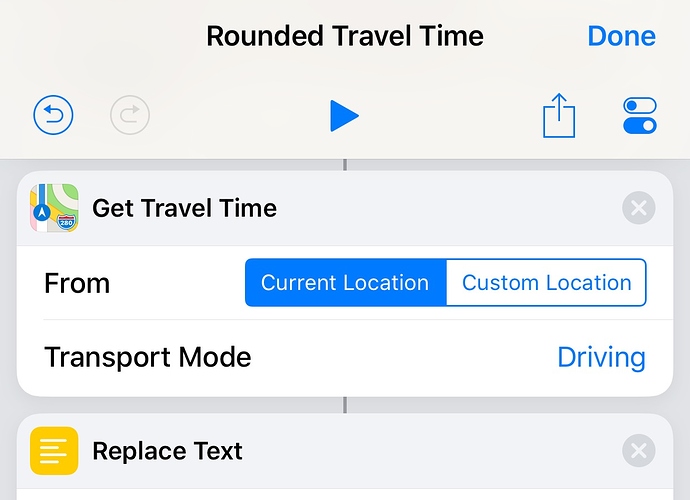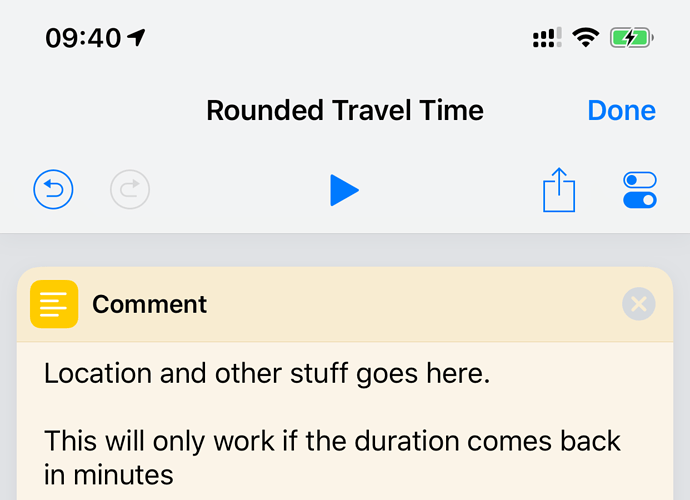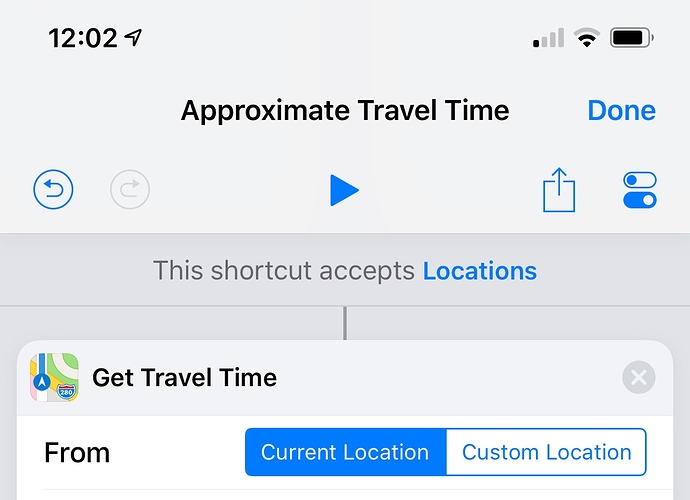I’m trying to come up with an ETA shortcut that will say things like “I’ll be there in about 20 minutes” rather than “I’ll be there in 18 minutes.”
I’ve tried a bunch of options but none of them seem to work.
“Adjust Date” gives me “I’ll be there at 1:13pm” rather than “18 minutes” which is just another formatting problem I’d rather avoid (I’d say “about 1:15pm”).
“Round number” seems to adjust seconds not the minutes, which doesn’t really help at all.
What I want to do is round 18 to 20, or 12 to 15, or 27 to 30.
So I guess I want my time estimates to end with 0 or 5 and be “minutes from now” not “this specific time”.
I have no idea how to do that, if it can be done.