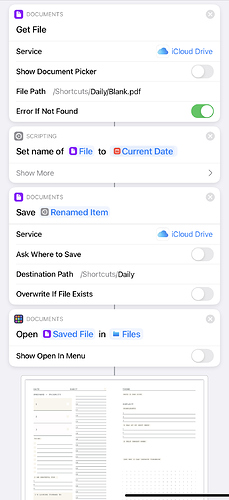I thought this would be so simple, but looking in the shortcuts app I’m at a loss of how to do it. I did a search here for “duplicate” but didn’t find anything relevant.
I have an iCloud folder with a specific PDF in it (I can name it anything I want). When I run the shortcut I want it to:
- Duplicate the PDF file
- Rename the new file with that day’s date (e.g. 08242020.pdf)
- Open the new PDF so I can write in it with my Apple Pencil and save
That’s it!
I’d really appreciate some help pointing me in the right direction. Thanks!
Here is an example that I think addresses the need you are describing. Let me know if I’ve missed your goal or if you have questions — jay
https://www.icloud.com/shortcuts/b719898c1c744143b742bd622057ae62
1 Like
One additional comment
… so I can write in it with my Apple Pencil and save
This will be dependent upon the app that you are using to edit the PDF. If it serves as a file provider so that edits update the original file, it should work as you intend.
If, on the other hand, the app copies the PDF in to its local file store (eg, GoodNotes), this will not address your need as written. Once your edits are complete you will have to export the PDF back to iCloud.
1 Like
You did it - outstanding, thank you!
Since the file I use to copy from is always the same, I was able to “hard code” in both that file and the save destination. Now, one tap does exactly what I asked. I just need to be able to annotate the file with the pencil, so having it open in Files.app works just fine. I really appreciate your help on this!
1 Like
Hi Paul, how are you, I was surfing the web for this specific shortcut, and thank God I found you, can you please share the shortcut after you edit it ? I mean obviously, you made some minor changes to the shortcut above, resulting in even more capable one( contains exactly what Paul I need)
Hi @seva_marginlo !
That screenshot above was the shortcut I used. I no longer use this shortcut, so I don’t have it to share. Is there a specific part of the above that you’re having difficulty recreating? Maybe I or someone else around here could help.