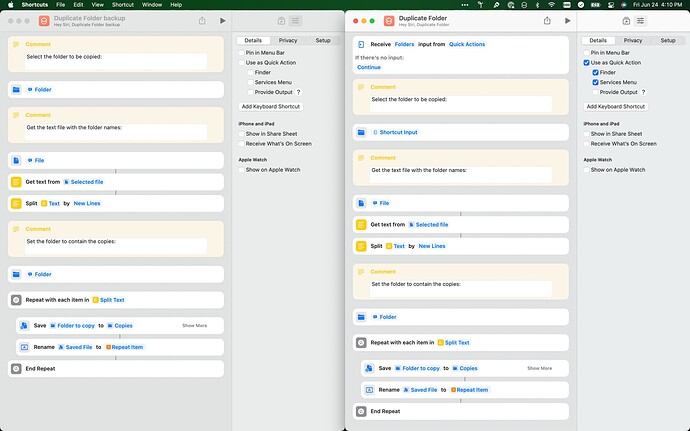This one’s got me stymied.
I’ve created a shortcut for macOS that makes multiple copies of a folder.
What it should do:
- Take a folder.
- Choose a text file with a list of names for the copies.
- Choose a folder to hold the copies.
- For each name in the list from the text file, make a copy of the folder in the “container” folder, and rename it with the name from the list.
So if I want to copy a folder called Test, I want to store my copies in a folder called Copied, and my list has the names Gryffindor, Hufflepuff, Ravenclaw, and Slytherin, I should end up with folders with each of those names inside Copied.
Here’s what’s baffling. The shortcut on the left (Duplicate Folder backup) in the image below works exactly as expected. The shortcut on the right (Duplicate Folder) makes the first copy, then tells me there was a problem running the shortcut. And of course it doesn’t tell me what the problem is.
In this instance in Duplicate Folder, I’ve got a folder created from the shortcut input, which is called “Folder to copy” in the loop. But I’ve also tried omitting that step, and just acting directly on the shortcut input in the loop. Both approaches show the same behavior.
Is there something obvious that I’m missing? Edited to add: The shortcuts are identical except for how they get the folder to be copied.