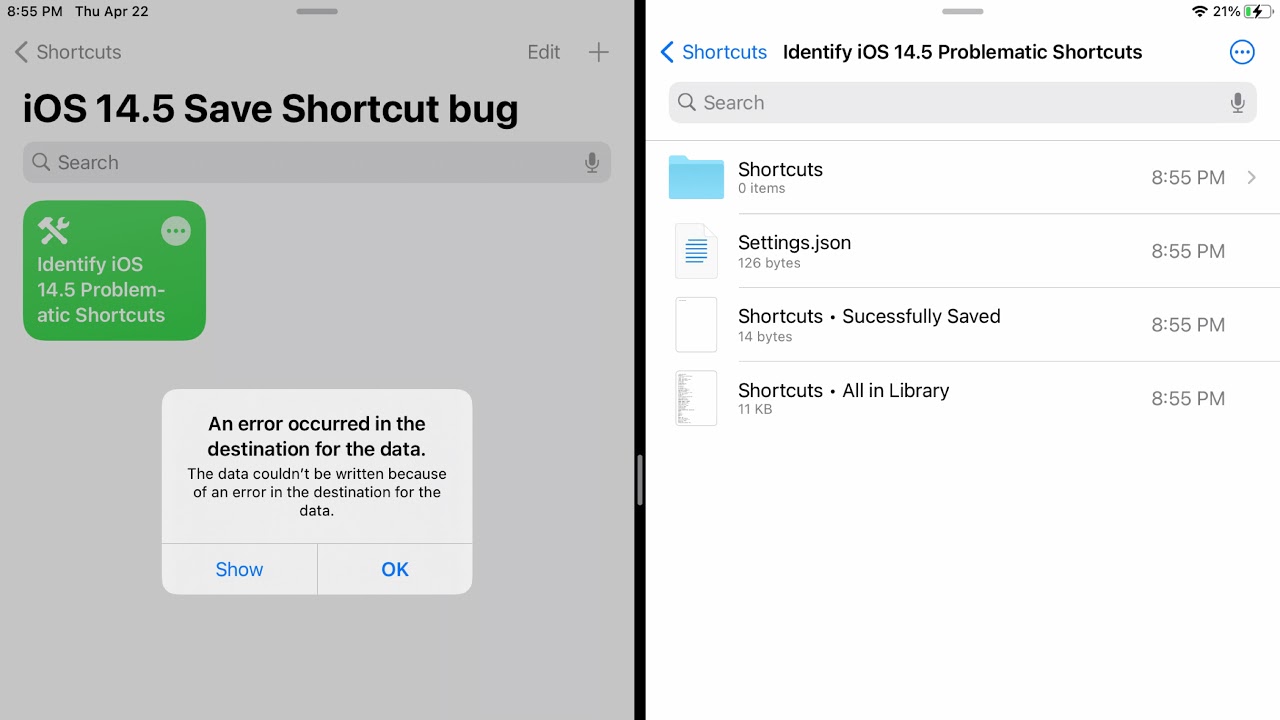2021-05-17 UPDATE: At least when tested with my long list of shortcuts, it appears that Apple has addressed this issue. Starting with iOS 14.6 beta 3 (18F5065a), I no longer see this bug. To confirm that your shortcuts are clean, try running Identify iOS 14.5 Problematic Shortcuts on your updated system. If you do not see an error, your set of shortcuts have been successfully written to iCloud.
This a heads up on a significant Shortcuts bug with iPadOS 14.5 RC.
I recently discovered that 17 of my 555 shortcuts in my Shortcuts App Library cannot be written to my iCloud Drive. This is a new bug that I first discovered with iPadOS 14.5 betas. Unfortunately the bug has not beeen resolved with iPadOS 14.5 Release Candidate (18E199).
I’ve created a shortcut named Identify iOS 14.5 Problematic Shortcuts that can be downloaded here.
Here’s the description:
This shortcut is used to attempt to write every shortcut in the Shortcuts App Library to an iCloud Drive folder. Due to an iPadOS 14.5 RC bug, when this is attempted for some shortcuts, the Shortcuts app generates an error: An error occurred in the destination for the data
From the error dialog, select OK and this shortcut will abort. When it does run it again; it will skip the problematic shortcut that caused the abort and continue saving shortcuts in the Shortcuts App Library until another problematic shortcut is encountered. Continue restarting this shortcut until it completes without an error dialog.
When Identify iOS 14.5 Problematic Shortcuts is used as described above, it creates three text files that can be used if needed.
-
Shortcuts • All in Library.txt
-
Shortcuts • Successfully Saved.txt
-
Shortcuts • Error Saving.txt
For example, My Safe Shortcuts is simple shortcut that includes logic to create a list of all shortcuts excluding the entries in Shortcuts • Error Saving.txt.
More About the iPadOS 14.5 RC Bug
As I mentioned above, during my troubleshooting I discovered 17 problematic shortcuts in my Shortcuts App Library. One common characteristic is that each contained one or more large dictionaries. I copied one of the shortcuts and stripped out other actions to create a small shortcut that can be used to reproduce the error: Problematic Shortcut - iOS 14.5.
I’ve reported this problem to Apple (FB9056625). Please consider doing the same if this bug is causing problems for you. Feel free to reference FB9056625.
FOOTNOTE: I’ve also posted this information in reddit (/shortcuts): SHORTCUT: Identify iOS 14.5 Problematic Shortcuts • iPadOS 14.5 RC cannot write some shortcuts to the local iCloud Drive : shortcuts