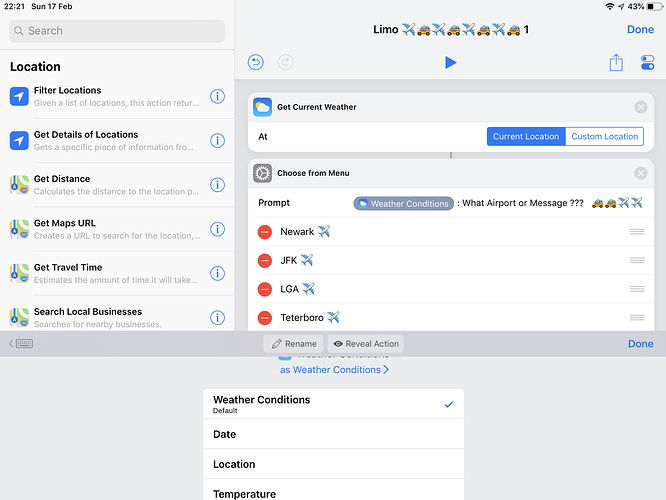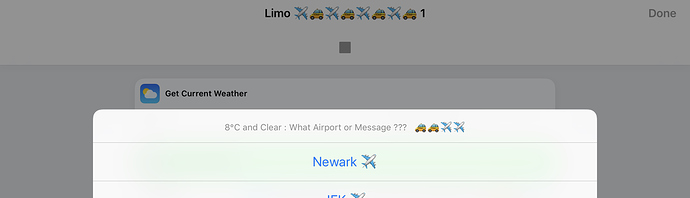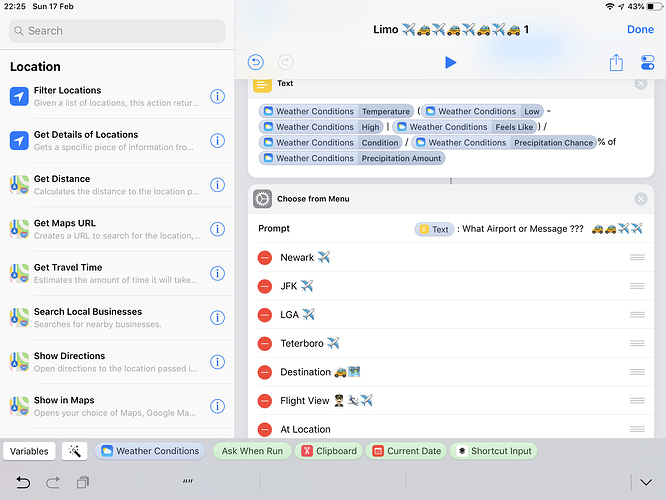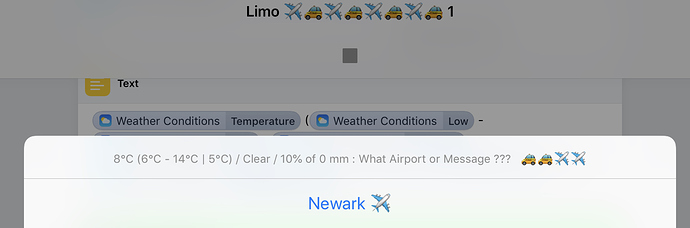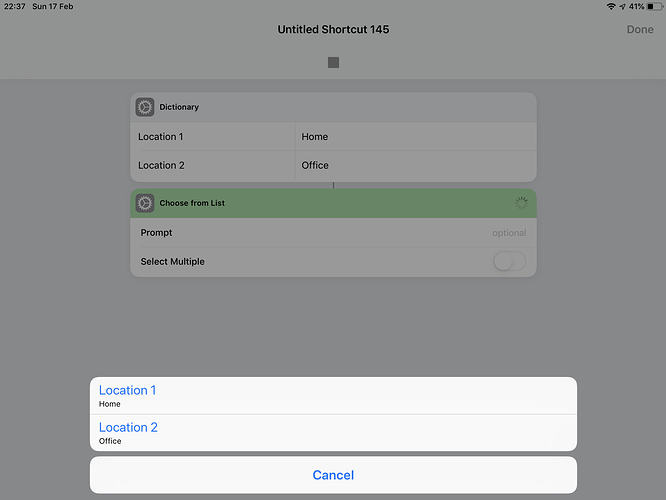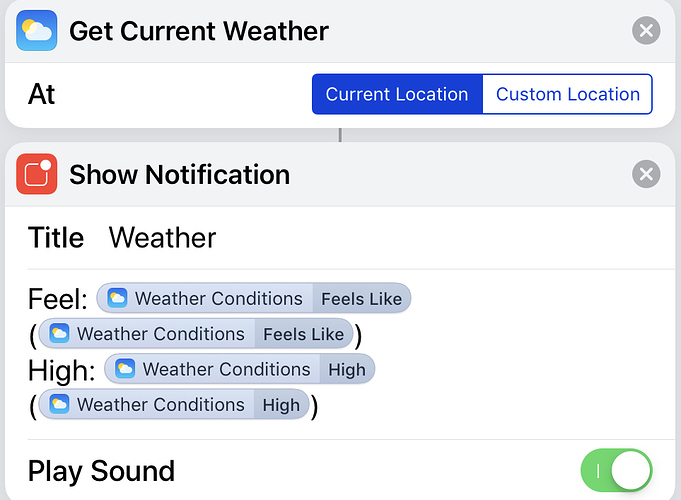To add the weather into the menu, you just need to use a weather related action and a magic variable.
For example:
Could give you this:
But, if you want specific weather data, you probably want to build up a bit of text in a text action and then include that in your menu.
For example:
Could give you this:
In terms of saving destinations for later use, that’s a bit vague; but if you are looking for persistent data between shortcut runs, then I believe that you really ought to be looking at files.
Whilst @Kaitlin suggests clipboard use, and it is certainly viable as a place to put data, temporarily for near term re-use/transfer, I would suggest that for what I think you are asking for, it is not a practical place to store data. Using the clipboard in such a way effectively takes your clipboard out of active use or puts it at risk of overwriting. Using a file has no such downside or risk. My particular concern would be having an address, overwriting with something that corresponds to a different address, and then unwittingly using that without realising, and that resulting in a time delay/loss of work/etc. I just don’t think it is worth the risk, regardless of how small it might be.
In terms of file utilisation, maybe a dictionary structure saved as JSON would be most useful.
This example is for some web hooks someone asked about previously, but the principle is the same … it is just storing a web address (URL) rather than a physical address.
You could incorporate a set dictionary value and a file save action after your Ask for Input on the “???” destination. You could then have another option that allowed you to remove destinations.
I’d suggest using a choose from list action to do any form of location selection involving the dictionary of addresses. You could utilise this for all of your destination options that you work with currently, as a list option under a new list item called, for example, “Other Recent Destinations”, and of course for deletions.
Overall, this should then give you a list multiple accessible “temporary” destinations you could use over the course of an extended period of time of your choosing, for whatever your business needs are.
Hopefully that all makes sense, and gives you some directions to explore and/or some options to consider.