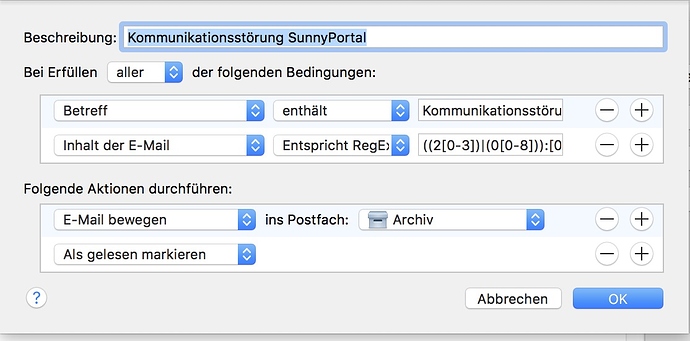Hey Automators 
I use MailRules on a separate MacMini 24/7 - and i would like to share one automation…with one small question…
Any time my photovoltaik system gets “no energy”, the inverter go’s “offline”. Then i receive an email that there’s a “communication error”. This ist every Evening/Night.
Every Morning i get an email that the communication error is solved and the reconnection with the inverter is OK". These emails contains a time, when the connection was interupted
I don’t want to see these emails any more - MailRules should delete them.
BUT ONLY the emails i get within an time at night should be deleted (between e.g. 20:00 p.m. and 8:59 a.m. )
If there’s a “communication error” that occours during the day, i really want to know that…because then there might be a “real error” in the inverter.
Within Apple Mail Rules i could use a condition with RegEx.
So i made this Regular Expression:
((2[0-3])|(0[0-8])):[0-5][0-9]:[0-5][0-9]
In my RexEx Editor this works perfectly with these emails. Within MailRules on my MaBookPro it also works perfectly.
MailRules on my mac (that’s what i recognized after time…) are automatically synchronized to my MacMini. The advantage is: I could edit and construct these MailRules without a Remote-Connection on my MacBookPro…switch it “off” an in the end i just have to switch it “on” on my MacMini.
Normally this works - not in this case: I even restarted the MacMini - the Rule is correctly synchronized - but it just doesn’t work on the Mac Mini. Also applying this MailRule manually on the MacMini doesn’t work.
Amazingly the same Rule works on the MacbookPro manually and automatically as expected.
Do you have any idea what could be a solution for this problem?
And if you find any error in my Regex or the mailrule - please tell me!