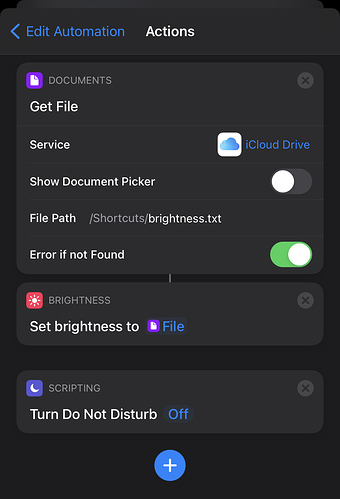When driving during the day, I find my iPhone doesn’t adjust brightness very well and I need to turn the brightness up, so I created a shortcut that sets my brightness to 100% when I open Waze.
I have another shortcut that sets the brightness to something else when I close Waze (currently 50%).
What I really want is to be able to set the recommended brightness again when I close Waze, but I can’t see any way to do this. Doing it manually requires me to open Settings - Accessibility - Display & Text Size and toggle auto brightness off and on again.
Surely there’s an easier way?!
As far as I know there is no action for your specific problem, but there is a workaround (I don’t know if it works).
You can save the current brightness to a file before setting it to 100% and then restore that brightness again when closing Waze. Maybe that way iOS enters the recommended brightness mode again.
Great idea! I’ve added a step to my “open” shortcut to save the brightness to a file.
I’ve then added a step to my “close” shortcut to read the file and set the shortcut to it.
My open also sets different brightness depending on if it is before or after sunset, so thought I’d share it here in case it’s helpful to anyone else.
My close shortcut is all ran out of the automation tab as it’s pretty straightforward. Screenshot:
Sorry, I am unable to set the brightness to a variable.
All I can do is set to a value. 0-100.
Can you please share the closing app shortcut too?
Thanks so much.
Tap and hold to get other options like variables.
2 Likes