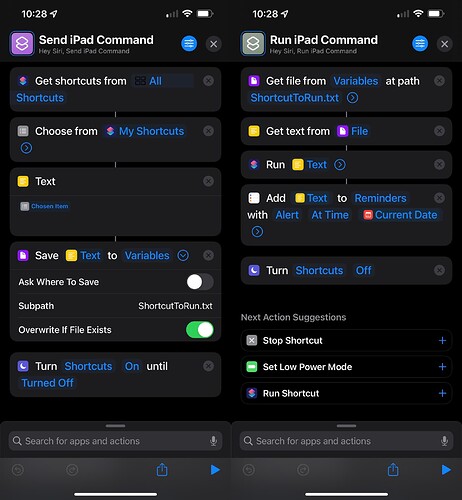I made a shortcut that has me choose one of my shortcuts, and writes the name of that to a text file. It then triggers a Focus mode (that I titled Shortcuts).
I have my devices set to sync Focus mode status
My iPad is set to run an automation when it goes into the Shortcuts focus. That automation runs a shortcut that reads the name from that text file (synced via iCloud) and then Runs that shortcut. As a way to notify me it ran and what the result was, it adds a Reminder that’s due immediately. The title is the name of the shortcut that ran and the notes field has the shortcuts output. Finally it turns off the shortcuts Focus. The Reminder serves as a way to notify me it ran (yes i know about other notification options such as Puschcut or Pushover. I just don’t have them set now and I was trying to do this entirely natively.)
I don’t have a genuine use case for this. More I was just curious if I could get it to work and I had the time to kill.