My list driven launch options are two-fold - dynamic & static; and are tied together by three things. Those three things are naming conventions, LaunchCuts, and a master launch shortcut.
In the What does your LaunchCuts Folder Structure Look Like? topic, I referenced a supporting post that includes a but of detail, but what I have in place is a standard naming convention for my shortcuts. The first four characters define some meta data about the shortcut, the first character specifies the shortcut “type” (library, personal, example, etc.), with the following two characters defining a “category” (dictionary, podcast, travel). The final character is just a hyphen used as a separator from the descriptor part of the name. Even there, I try and standardise the descriptors so that helps with searching and for the launching as will hopefully become clear.
Naming examples can be seen in the ‘technical’ names of all of the shortcuts listed here.
With the shortcuts appropriately named, I then don’t need to build new menus of shortcuts so often. Instead I can search and filter them by name. For this purpose I have a master launch shortcut. If it is run standalone, it will alphabetically list all of my shortcuts and allow me to select one to run. If it is passed a text string, it will use that to filter my shortcuts and display an alphabetical list of those that match. This means that I can create quick shortcut that calls the launcher and passes in key information to get the sorts of shortcuts listed that I want based on matching parts of the shortcut names.
For example here’s my shortcut for building a menu of shortcuts that I use for working with and processing screenshots.
This was the exclusive approach I was using before the advent of LaunchCuts. I still use the approach and now have a LaunchCuts folder that holds my launcher shortcuts. Because my launcher shortcuts follow my naming convention approach, in that they all begin with a “+”, I’m able o use a dynamic folder in LaunchCuts to list them.
My static folders in LaunchCuts however have replaced the custom menus where I had to manually create them (as per the first post in this topic) rather than being able to dynamically produce them (as described above). Where I want to launch to those quickly, I can create additional launcher-based shortcuts which open a URL to navigate to the LaunchCuts folder and use shortcuts to put these in my widget or on the home screen.
e.g. the following URL opens a specific folder of shortcuts in my LaunchCut app. It utilises the unique folder UUID to do this.
launchcuts://open-folder?result=E6BBEBFE-C6B1-454E-998C-4797C41099AA
This probably leads to two questions:
- Why do you not create dynamic folders in LaunchCuts to take the place of your shortcuts menus?
- Why do you not use custom shortcut launchers like in the first post over static folders in LaunchCuts?
In response to the first one, I find having the folder of launchers that work dynamically in LaunchCuts helps to keep LaunchCuts decluttered. I already have quite a few folders and this keeps me at a level where I’m not scrolling too much.
In response to the second one, I have so few static folders related to adding specific shortcuts, that it isn’t cluttering (at the moment), and LaucnhCuts gives me what I think is a slightly quicker and easier experience when I’m maintaining those static lists. I’m almost exclusively using LaunchCuts as my way into Shortcuts at the moment, so it’s a good fit right now.
In both cases I’m certainly open to things changing in the future, but currently the balance feels just right.
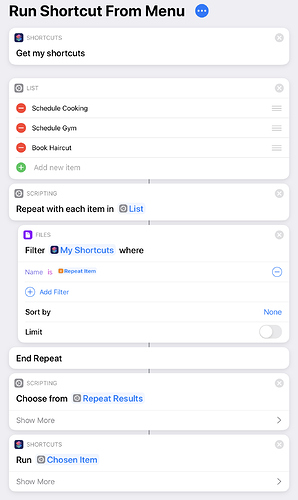
 It also allows me to have submenus etc.
It also allows me to have submenus etc.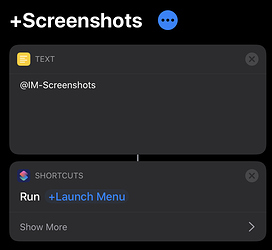
 ).
).