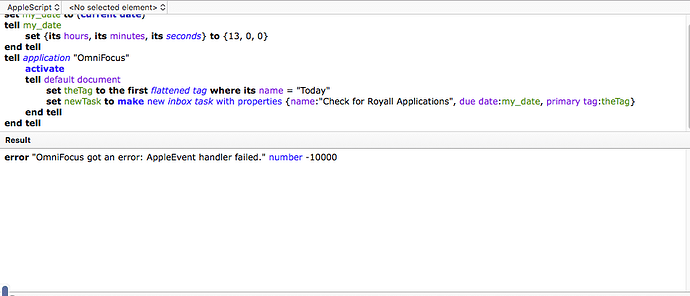I’m an admissions counselor at a university and I receive an email everyday telling me to retrieve transcripts from a document delivery service if transcripts were sent the day before. I’ve had a mail rule AppleScript running for a while that creates an inbox task in OmniFocus for me and archives the email so I don’t have to deal with it every morning. I would really like to update my script to tag the task and file it away in a project so it doesn’t just live in my inbox until I get it completed (I have another script that marks the task as complete when the document hits my downloads folder, it’s so nifty, makes me happy every day when it happens… but I digress). I’m just having trouble getting the script to add a tag, I’m not sure why, and it may be a dumb mistake on my part. I just can’t figure out what I’m doing! Heres the script:
set my_date to (current date)
tell my_date
set {its hours, its minutes, its seconds} to {13, 0, 0}
end tell
tell application "OmniFocus"
activate
tell default document
set theTag to the first flattened tag where its name = "Today"
set newTask to make new inbox task with properties {name:"Check for Royall Applications", due date:my_date, primary tag:theTag}
end tell
end tell
I’ll attach a screenshot of the problem section in the script below with it’s error code…
Can anyone help me?! as much as I’m enjoying avoiding my actual job by trying to figure this out, I probably need to get back to work sooner than later  .
.