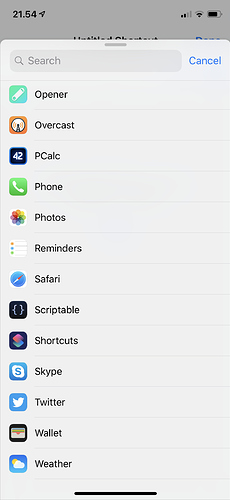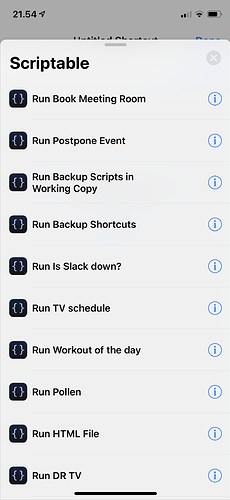I see “some” of my scripts show up in Shortcuts as Siri suggestions. However is there a way to run a specific script from Shortcuts. Similar to the “Run Pythonista” action?
Yes - take a look here…
After the follow-up I was able to get the return working as well
1 Like
If you select “Scriptable” in the list of apps, you should see your 30 most recently used scripts. From there you can add the script as an action. Unfortunately, Shortcuts limits this list to 30.
2 Likes
When I run a long running shortcut from inside shortcuts like this it always errors with “The operation took too long to complete. Please try again.” Is there some way to get Shortcuts to wait longer?
Perhaps try running it via the URL scheme instead. That way Shortcuts should fully handover to Scriptable.
Ah, that works great. Thanks for the tip!