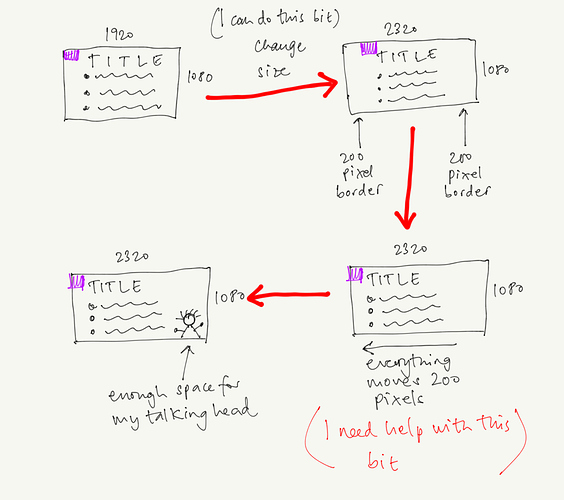I’m a university professor, now working from home, and I want to record some slick Keynote presentations for my students. I like the style of the ‘talking head’ in the lower corner of the slide and I will probably do this by recording my screen with Screencast-o-matic and its chroma key (green screen) function.
However, if I put my talking head in the corner of the slide, I will inevitably cover up some information on some slides, so I would like to edit my slides to make them wider and then move all the elements a fixed amount to the left. Making the slides wider is easy - if you make the slides a custom size in ‘Document’ within Keynote. If the height remains unchanged, all the slide elements remain unchanged with a border now down the left and the right. What I would like to do is select all the elements on the slide (text, shapes, images, whatever), and move them 200 pixels to the left. Then move to the next slide and do the same. Repeat until the end.
I’ve reviewed iworkautomation.com and the Keynote section and it looks like Applescript has this capability but I don’t have the experience to execute this. Any tips please?