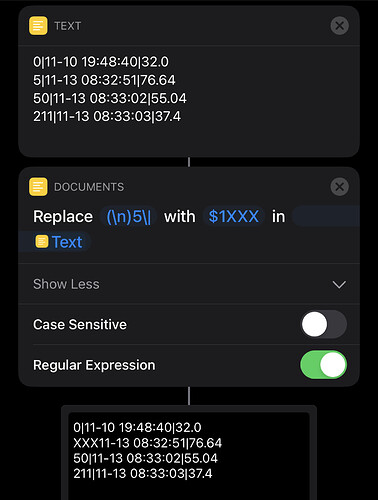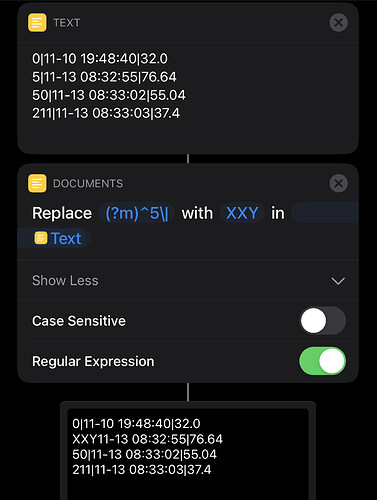I have the following text being passed by a Shortcut action to the Replace Text action
0|11-10 19:48:40|32.0
5|11-13 08:32:51|76.64
50|11-13 08:33:02|55.04
211|11-13 08:33:03|37.4
I want to replace the 5| at the start of the 2nd line with XXX
The match text \n5| finds the string to be replaced but \nXXX does not add back the newline. It just results in nXXX. How to add the newline so that 5| becomes XXX?