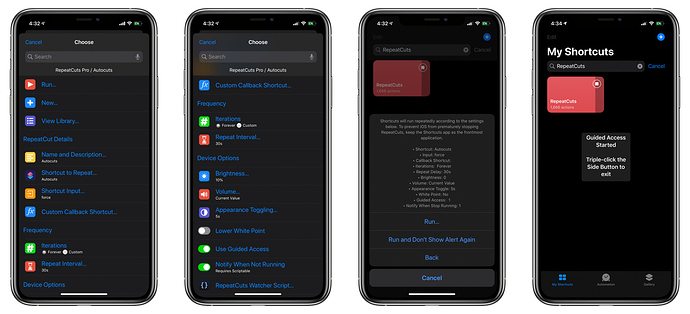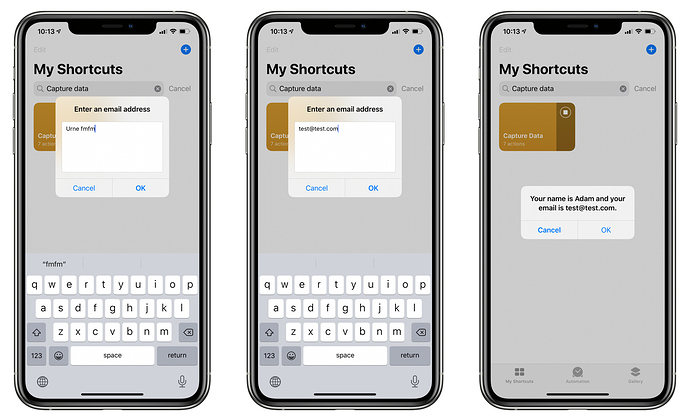RepeatCuts
RepeatCuts creates while loops and supervises selected shortcuts when they are running continuously in the foreground.
Full documentation for RepeatCuts available here.
RepeatCuts has options to:
- Control how many times to repeat a shortcut, from 1 time to forever.
- Delay each loop iteration by seconds, minutes, or hours.
- Minimize battery drain by automatically lowering device brightness, media volume, and white point settings.
- Save frequently used apps that you want to run repeatedly in the RepeatCuts Library.
- Create While loops in third-party shortcuts.
The following RepeatCuts Pro features can be unlocked for a small purchase with Apple Cash or PayPal:
- Chain multiple shortcuts to run in a single RepeatCut.
- Prevent accidental termination using Guided Access.
- Preserve display life by periodically toggling Light and Dark modes.
- Display notifications when repeating shortcuts stop prematurely (requires Scriptable).
- Run a custom callback shortcut after each repeat iteration.
You can trial these Pro features for seven days before deciding to purchase.
Download
Version 1.0.0 SHA-256 Checksum: b4437a3628ffefa0811f6bb65d0151bf6c9a55ef6b24d2017aa04bb41497ec26
Verify with Shortcut Checksum that you are running a genuine version of RepeatCuts by comparing its SHA-256 checksum.
Use Cases
While Loops
While Shortcuts offers Repeat with Each and Repeat actions, it does not natively offer a While action. While loops are commonly used in programming as a form of a repeating if-statement. While developers can roll their own solutions using the Run Shortcut and custom shortcuts, RepeatCuts provides a standardized format with powerful controls for creating these loops in shortcuts.
Here are some sample shortcuts that demonstrate RepeatCuts ability to create while loops:
- Factorial: Calculates factorials.
- Adding Numbers: Add a number to itself until it reaches or surpasses a given number.
- Valid Email: While loop demonstration of validating user input.
- Countdown: Provide a number and it will speak a countdown to zero.
- Gentle Brightness: Eases in your screen brightness from its current setting to maximum brightness.
Foreground Continous Triggering
Many of the personal automation triggers in iOS 13, such as time and location, require the user to tap on a button in order to run a shortcut.
I developed Autocuts to work around this design choice. Autocuts automatically runs your shortcuts in the background — based on time, location, and web triggers — as long as you are actively using your device.
RepeatCuts can be used in those times when you are either (1) not actively using your device or (2) do not have ready access to your device but still want triggers to occur automatically. Consider the following scenarios where RepeatCuts can be useful:
- You are riding a motorcycle and want to send a message to the people you are meeting when you get close to your destination.
- You are going for a run and want to log the time you reach certain points along your route.
- You set your phone down to charge and you want to be notified when the battery level reaches 80%.
- You are retiring for the evening, but want your device to keep working while you sleep.
Here are some shortcuts that work well with RepeatCuts in this fashion.
- Autocuts: Automatically run shortcuts based on time and web-based triggers.
- Location Triggers: Automatically run shortcuts based on your current location.
- Auto DND: Automatically turn on Do Not Disturb mode based on your calendar events.
- Auto Low Power Mode: Automatically turn on or off Low Power Mode when your battery level reaches a certain percentage.
- Send Message at Location: Automatically send a message to select recipients when you reach a certain location.
Pro
For a small one-time purchase, you can unlock several Pro features of RepeatCuts that make running looped shortcuts even better. You can trial these Pro features for seven days.
- Multiple Shortcuts: chain together multiple shortcuts to run in a single RepeatCut.
- Guided Access: automatically turn on Guided Access Mode when you start repeating a shortcut. This is useful when you want your iOS device to run uninterrupted for extended periods of time.
- Appearance Toggling: Periodically switch between Light and Dark Appearance during loops to prevent screen burn-in and image retention.
- Custom Callback Shortcuts: After each loop iteration, you can call a second shortcut which can determine whether to stop or continue repeating.
- Notify When Running Stops: Get notifies when RepeatCuts stops running your shortcuts on repeat prematurely. This feature requires Scriptable.