My photo editing process results in filenames with one or more "-Edit"s in them. I would like to be able to search through a set of subfolders for names such as “DEB_4135.NEF_093630-0800-Edit-Edit.jpg” and rename them to DEB_4135.NEF_093630-0800.jpg. I couldn’t figure out how to find and retain the first part as well as look for one or more instances of the “-Edit”
I would very much appreciate help!
Are you using any sort of third-party software to edit the filenames, or are you just referring to doing a search in the macOS Finder, and manually editing the filenames?
Pending the answer to @george_c’s question, I believe you could do this quite easily in a couple of ways (including something like a shell script), but Hazel springs to mind as probably the most user-friendly if it’s an option you already have available:
- For the condition you would use ‘Name contains -Edit’.
- Then, under ‘do the following’ you would use the ‘Rename’ rule. Click on the little right arrow to the right of the ‘name’ token and hit ‘Replace text’ then replace
-Editand leave the ‘with’ field blank. (Screenshot attached in case it helps make this clearer)
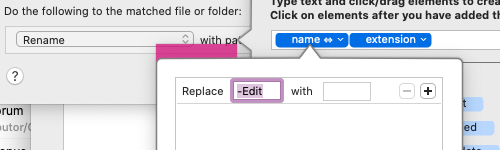
This solution makes perfect sense if have Hazel and if you want this to be an ongoing correction.
If this is a one time or seldom event, you can do @Kaitlin’s solution through Finder as well.
I am using a combination of Adobe Lightroom and some plugins. Each edit modifies the filename. When I’m done editing I export to share with clients. I want to monitor that export folder (and subfolders) to rename the files.
yep, that would be a Hazel thing for sure.
This is what I have been doing. But I am adding these files to a Dropbox folder for a client - who will have immediate access. I export immediately after editing so they can be published quickly as needed (I’m a sports photographer). I don’t want the -Edit names there for the clients to see, and I also don’t want to go rename files every time I export - which can be hundreds of files one at a time (every minute or so). It is something I need to do rapidly.
Thank you. I am going to try this. Is there a way to monitor subfolders within a parent directory?
Gotcha, then Hazel is the best $30 you will spend today!
You can have it dig into subfolders for you and do this rename there too:
Wow, I had no idea this was an option! I’ve always used a third-party tool for this kind of thing. Thanks for sharing; always great to learn something new. ![]()
There sure is! It’s not totally intuitive, but there’s a page about it here:
https://www.noodlesoft.com/manual/hazel/advanced-topics/processing-subfolders/