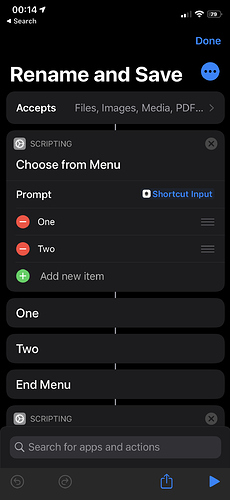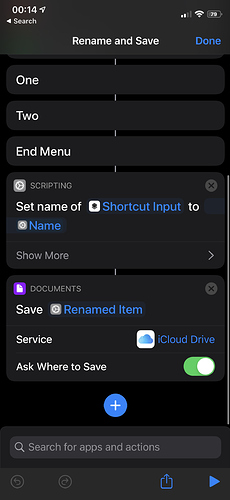In the screenshot example, the list of possible names for the file would be one and two. However, my choice is ignored and the saving prompt comes up with the original file name. Any help?
You would have to set a variable to the chosen item, and then rename the shortcut input to the variable.
Here’s a Shortcut I built that shows an easier way to do it.
Edit: if you really want to use the Choose with Menu option, here’s an example of that too.
Thanks! Your first shortcut does what I need. I’m not so good with coding, so I’m unsure of the differences between the two shortcuts you’ve offered.
By the way, on the first one I had to disable Don’t include file extension to make it work properly for my needs.
Here’s a quick summary of what’s different:
The first one uses a list, and a Choose from List action. Basically this tells you “pick from this list, and the text you chose will become the file name.”
The second one uses a Choose from Menu. Choose from Menu is more like “pick from this set of options and we’ll run the actions related to the option you chose”.