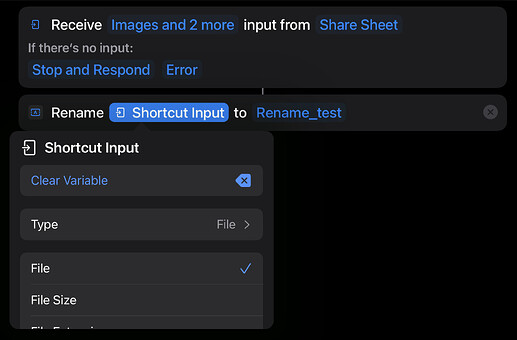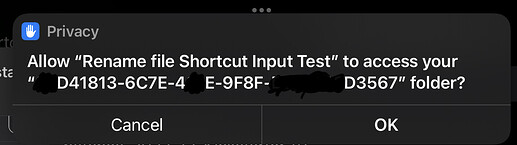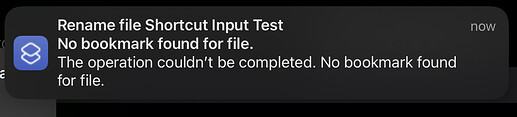Using the new Rename File action in Shortcuts on a file received from a Share Sheet input isn’t working. The shortcut will run, and I get a dialog asking to allow Shortcuts to access a random-character folder (assuming this is the “code name” for the folder in iCloud Drive).
I can run similar shortcuts if the action is set up to first select files using the file chooser dialog. It just will not run on files selected and then send to the Shortcut via the Share sheet.
But I am trying to avoid having to navigate to the desired folder, since that process is cumbersome in the iOS file dialogs.
My ultimate aim is to be able to select file(s), invoke the Share Sheet, run a shortcut to rename the selected files.
I have tried changing the file type in the shortcuts “type” menu (file, image, etc) as well as the attributes menu (file, name, etc).
I know prior to this new Rename Files action, you had to explicitly save the modified file and then delete the old one. Perhaps there is some similar limitation even with this new action? I just find it odd that it works fine if I select files as part of the action, but not when I send files to the action as a shortcut input.