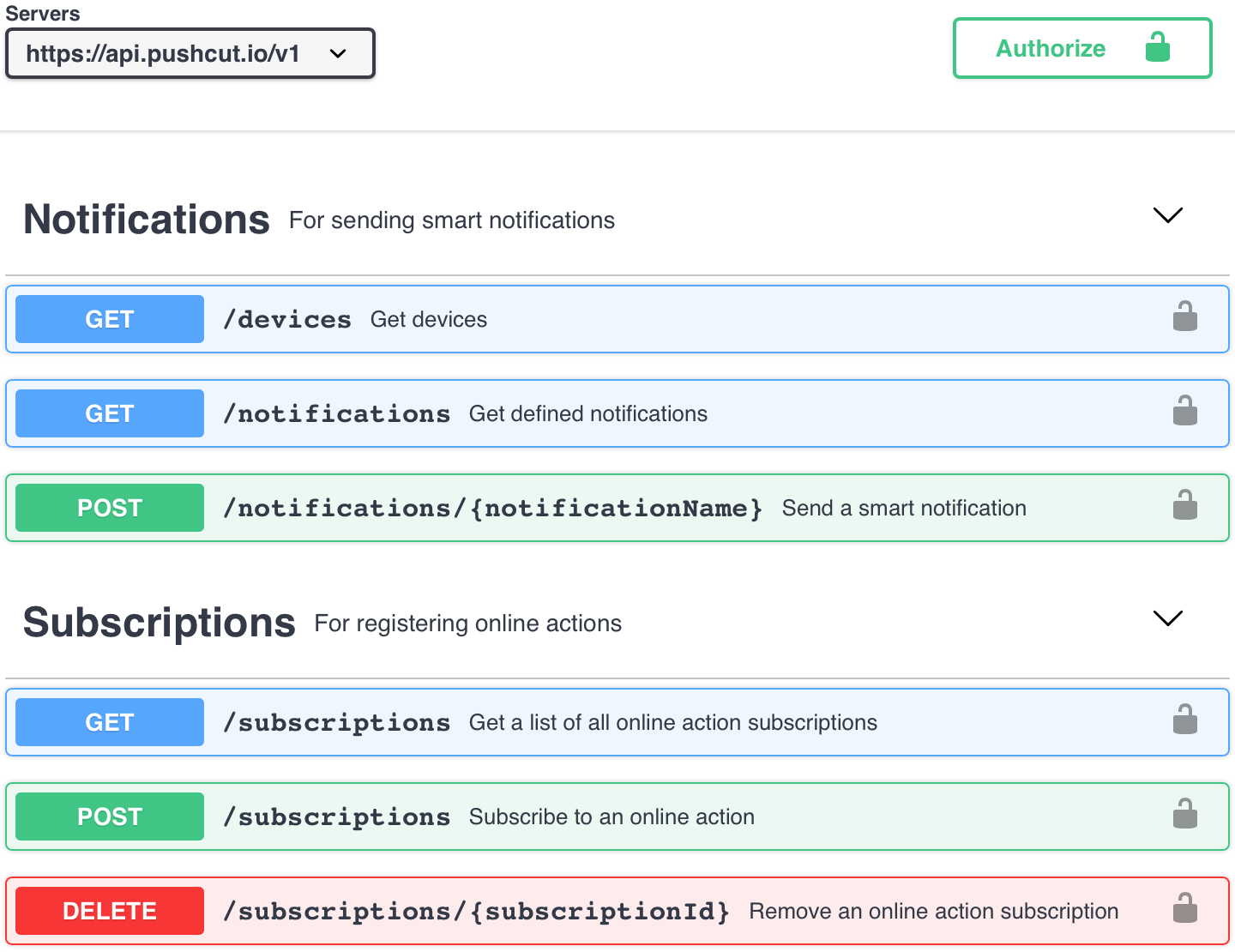To the makers, hackers, and DIY enthusiasts like me: I just released the brand new Pushcut API!
My intention is to offer everything that is needed to integrate Pushcut to any DIY automation system you might have.
Check out the documentation here. <- You can even play around with the API through the web UI, which is pretty cool I think ; )
The primary use is of course to send smart notifications with dynamic content and automation actions to your iOS devices.
However, I think the coolest part is the possibility to register you own (local network) webhooks as “online actions” in Pushcut.
This way you can trigger anything in your local automation system - directly from the notification action - on your local network.
My hope is that over time there will be more and more “plug-and-play” integrations for all various DIY solutions out there (openHAB, Hass io, Node-RED, webCoRE, …)
Let me know if you are interested in collaborating on an integration, or if you want to request additions to the API.
Also, which automation system would you like to see a Pushcut integration for?