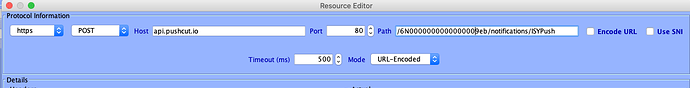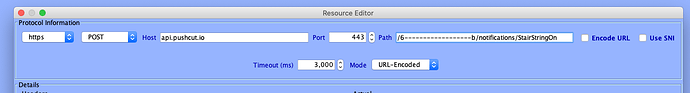I’m starting a conversation around using Pushcut with Insteon (insteon.com). I’ve started playing and testing.
For my Insteon devices, I am using (links for reference purposes):
ISY994i/IR PRO
The ISY Portal (this allows the use of IFTTT/Webhooks and Google/Alexa integration) (The subscription is roughly $12/year)
http://homeautomationguru.com/isy-portal-first-look/
Along with IFTTT where needed.
The downside is that each action requires you to create one or more webhooks manually. This process is easy to do, but it is repetitive and time-consuming.
I’ll post specific use cases separately.
1 Like
Triggering Insteon devices in Pushcut
Using the ISY Portal, you can create a webhook to turn a device or scene on or off, or trigger a program or set a variable (for more advanced automations).
Once the webhook is created in the ISY Portal, it’s as easiest as triggering it from an action in Pushcut. It seems to be very responsive and reliable.
You can trigger Pushcut notifications from Insteon. This is a bit more complex.
For example, you can have a motion detector or door sensor send a notification to Pushcut. It requires IFTTT (I haven’t figured out how not to use it.)
In the ISY, you need to create an IFTTT webhook in “Network” for each device/scene to control.
Then in the ISY, you need to create a program that calls the “Network” item to trigger it.
[EDIT 2020-01-12
You don’t need IFTTT if you configure the network resource properly. See some later posts.]
In IFTTT
• Create a webhook to webhook.
• The “Network” item sends a webhook to IFTTT.
• IFTTT sends a webhook to Pushcut.
quick question: why do you have to go through IFTTT for triggering Pushcut notifications?
based on your description it seems to me that you could simply configure the Pushcut webhook directly in ISY instead. any reason this should not work?
In my initial testing I couldn’t get it to work. But I didn’t do much and appreciate your question as I’m looking at it again. There is no reason it shouldn’t work - I believe I just didn’t find the correct settings.
In talking to you now, I believe we can change that. Let me report back in another post.
So this is totally me I believe.
I think it’s because it is requires a port number and I didn’t know what to set it to. Attached is a screenshot of the settings.
443
default https port ; )
edit: and might I add - a user interface that does not at least suggest this after it let’s you select https is a crime…
2 Likes
and since I see it here - you will want to crank up the timeout to at least 2-3 seconds. Pushcut will wait for Apple’s APNS API to make sure the notification can be sent. and while typically everything is done in < 500 ms, cases where we are nearing 3 seconds total are not unheard of…
Thanks! This got it working. So no need for IFTTT! Except for having to manually create a webhook for each command in Insteon, this is a simple process. And manually creating isn’t that much work. Love this!
1 Like