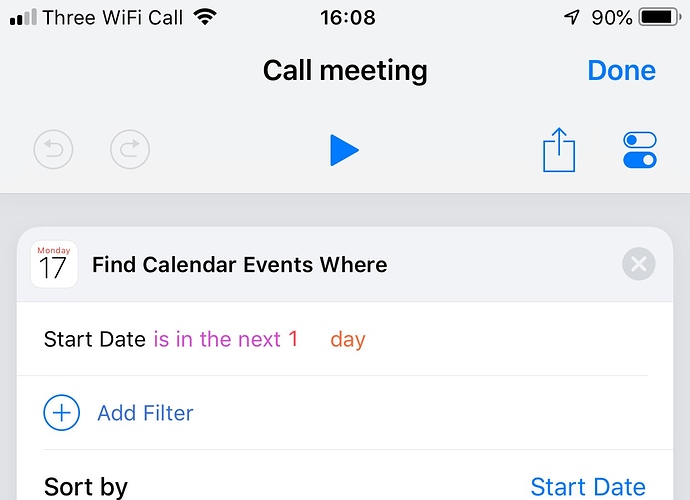Hi everyone. I wonder if anyone has figured out a Workflow or Siri shortcut to pull conference call phone number and passcode from next appointment in Fantastical To the dialer so the whole process is automated? There are so many steps to making a conference call that is in the calendar that I think this would be useful to a number of us. Thank you for your help.
There’s a lot of this that depende on the format of your calendar entry, but as a basic premise, try this: https://www.icloud.com/shortcuts/145b9005a9a44a869634c148c4142cfc
This will display a number of events in the next day, let you select one and then pick out a phone number from the notes.
You can easily find info on how to add pauses, etc. into a dialled number. If the event store the PIN separately for example, you might need to extract and build the dial string yourself (regex is your friend here). But it all comes down to different invites could potentially have different formats and specifying text … so there isn’t necessarily a one size fits all here until the machine learning in our devices gets some focus on parsing calendar events for the relevant details.
I suspect you may even find Siri offering to dial conference call numbers for you in the iOS12 update (I didn’t test iOS12 on my iPhone so I don’t know for sure), but I’d be (happily) surprised if it picked out any associated PIN and dialled that too.
Hope that helps.
I’ve had a lot of calls recommended to me on iOS 12 from calendar events - amusing as for checking out of a hotel I go to reception rather than call them 
Thanks for the quick reply and assistance. I had trouble pulling down the work flow…i got a “safari cannot open the page because the address is invalid”…dang. Sorry to ask again.
Weird. It works for me, but do note it is a Shortcuts version.
It’s pretty short as it is just a basic example, but here’s what it looks like…
Cant wait for IOS12!! Thanks so much. Lillian