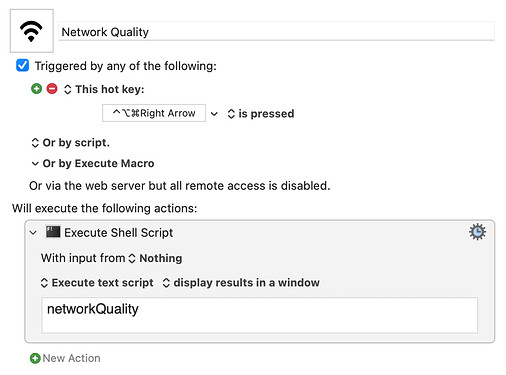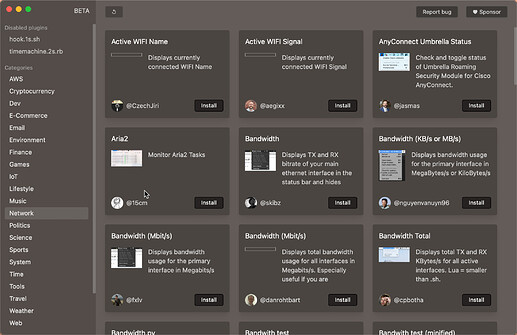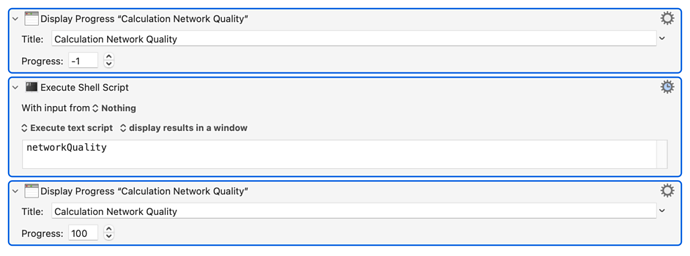I have a KM macro to show my network quality. It takes about 10-12 seconds to complete. Is there any way to show a progress bar or some other indication that something is happening?
You mean something like this progress bar macro in the Keyboard Maestro forum library?
Thank you. I appreciate your help. Sorry I didn’t look there first. I need remember to use the KM forum.
Thanks for posting. That looks interesting. I’ll have to check out what’s available in each category.
Not sure if it helps, but if you set your ‘Status Menu Icon’ in the Keyboard Maestro preferences to “Iconaholic Rotate” it rotates while a macro is running. That’s usually enough visual feedback for me! 
And allow me to mention you can also install other Status Menu Icons.
I have made one I use myself. It is then very apparent, when a macro is running.
It can be done like this in Keyboard Maestro 10.
The trick is to set the first display progress to -1, which then displays a pulsating progress bar.
By setting it to 100 after the script has run it is clossed.
If you in another macro uses a For each action there is a show progress bar under the gear icon.
Network Quality Macro (v10.0.2)
@Kaitlin When I checked my KM preferences, “Iconaholic Rotate” was already checked. Because I use Bartender and the KM menu bar item is hidden, I never saw this. Thanks for pointing this out.
@jimmyhartington I will download and try out your “red glowing circle”. I did try the macro you uploaded and it works great.
Thank you for helping this KM novice.