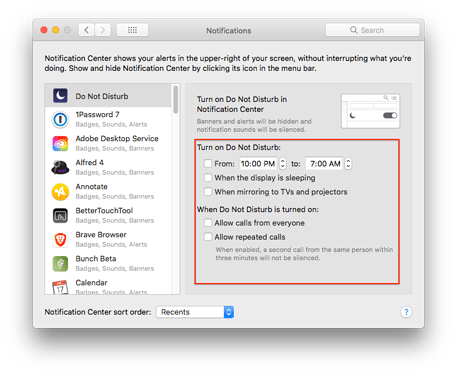My Mac keeps turning the DnD on, is there an AppleScript to keep it off?
It is probably better to turn off whatever is turning it on in the first place.
- Have you scheduled it?
- Are you running a beta and linked up a focus mode switch to it?
- Are you running an old version of Big Sur? There was a bug for always enabled do not disturb at one point.
- Have you done something else to automate switching I to it?
I’m on Mac OS Model Identifier: iMac10,1
System Version: macOS 10.13.6 MacOS High Sierra
There is nothing turned on so…
Do Not Disturb should never be in use. But every day I wake up to find DnD toggled on again. For the life of me, I can’t figure out why.
Something in one of your Bunch bunches? That supports setting DnD.
I checked I’ve removed all references to DnD in any of my Bunch bunches.