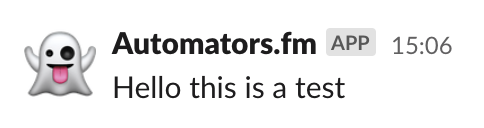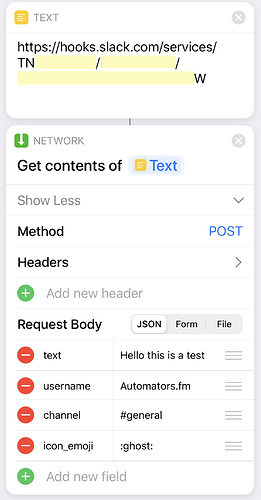Hello! I want to post to a Slack channel from Shortcuts. I currently use Zapier for this, and it works very well. My Shortcut counts the number of records in an Airtable view and posts that number to a Slack channel. The problem is that I am trying to make something shareable with my team. Some of them are technophobic and will not go through the (minimal) trouble of setting up Zapier. The Shortcut has to work all by itself. I am very new to working with APIs.
I’m working on an app, Shortcuts Utilities, that has native actions for popular APIs and I’m looking at Slack posting. That would let you post without Zapier. I can post back when Slack support is added in case you want to try it.
This was possible but was taken away for whatever reason. I ran my Daily Standup via Shortcuts to streamline the process in the mornings. My current solution is to save to clipboard and then auto-open Slack for my to Paste the contents.
The change added back a few steps to the workflow but not the end of the world.
Have your team run the Shortcut, open Slack automatically, and have them paste the values. Not ideal but may work for the time being.
Yes, please! Thanks very much.
If you are able to configure your Slack account or can ask the person who does then you can add the Incoming webhooks app to Slack.
The app requires a few default settings such as the channel, the name that it posts as and an icon but these can be overridden when making a call to the web hook URL with a JSON payload.
The app settings interface says this:
Incoming Webhooks are a simple way to post messages from external sources into Slack. They make use of normal HTTP requests with a JSON payload, which includes the message and a few other optional details described later.
Message Attachments (Formatting text for app surfaces | Slack) can also be used in Incoming Webhooks to display richly-formatted messages that stand out from regular chat messages.
All you need to do is call the web hook URL which is generated by Slack and pass a few JSON values. I have hidden mine but you can see it is three parts and can be regenerated if it gets out into the wild.
I hope it helps. Alan