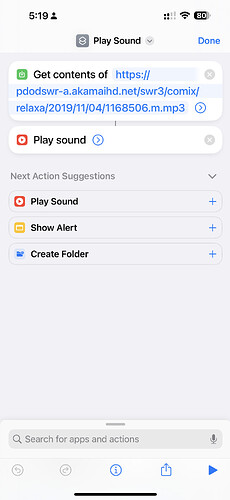Hello,
I like to play a MP3-file in Shortcuts stored on a server so what I have is not the file but the URL to the file.
The shortcut should be called from a HomePod.
Here is what I have tried already:
1. Pass the URL to the play sound action
Playback starts but after a while Siri starts talking like
„There is somthing going wrong!“ and stuff.
I guess this is because due to the playback the action is taking longer than an action should take.
2. Pass the URL to Safari
When I execute the shortcut talking to HomePod then Siri tells me I need to continue the action on my iPhone. So I need to grab my iPhone and confirm the action there. This is not an automation!
3. Call VLC using an x-callback-url that contains the url to the MP3
Same problem as with item 2. I guess this is because the action opens an app with visible user Interface.
Any ideas anybody?
Here is a sample URL:
https://pdodswr-a.akamaihd.net/swr3/comix/relaxa/2019/11/04/1168506.m.mp3
Thanks a lot!
Regards,
Simon.