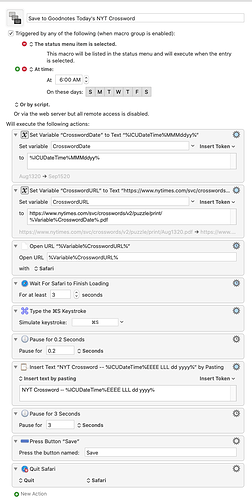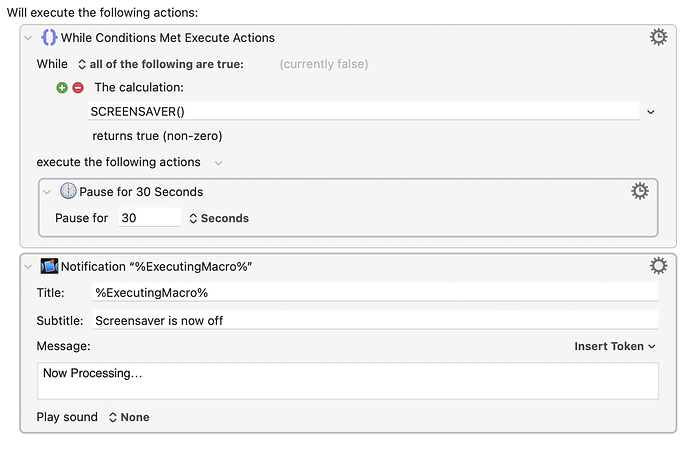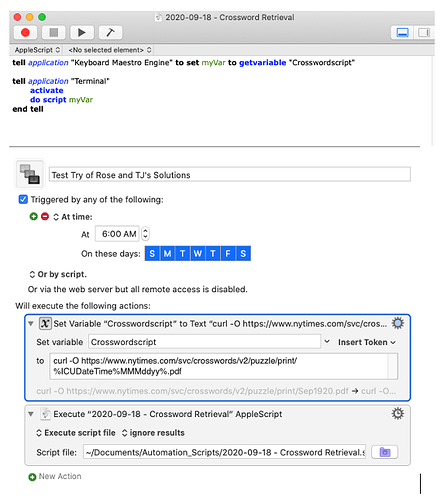Hi all – I’m having a problem with a KM macro that I can’t figure out. I subscribe to The NY Times Crossword service and like solving puzzles in PDF form using my Apple Pencil. I wrote a macro to automatically pull up the PDF version of each day’s crossword in Safari from the website, save the PDF to a folder, and then quit Safari. I then have Hazel watching that folder – a PDF named in the right way in that folder then triggers another macro that does some other magic.
MY PROBLEM – when I run the macro (see attached screenshot) to test it, everything runs flawlessly from start to finish. However, when I set it to trigger at 6am and run it on my always on Mac Mini, but with the monitor turned off, the time trigger works and the macro opens the website to the PDF version … and then nothing else happens. No save PDF, no quit Safari. I turn on the monitor to find the website open and showing. There’s no error message in the KM Log.
I’ve tried lots of variations – select Save from the menu instead of using CMD-S, use Chrome instead of Safari, add in different lengths of delays – and haven’t solved it. I’m stumped. Any ideas?