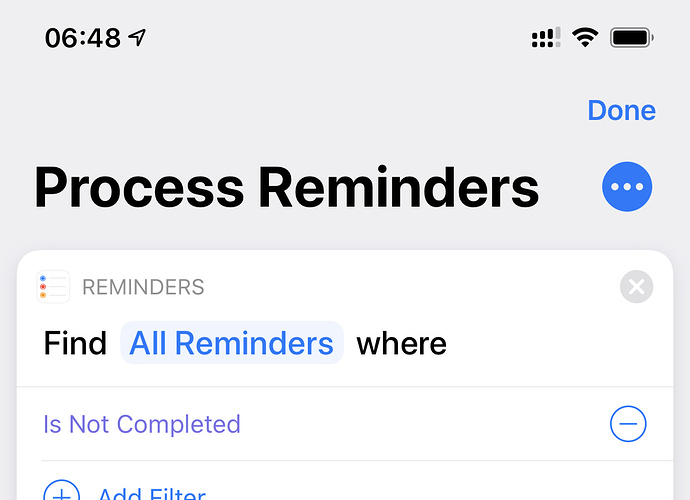Thoughts on optimizing this system? Currently I:
- Add all tasks to reminders via Siri
- OmniFocus automatically imports my Reminders
- I process in OmniFocus, but sometimes I want them to be an idea in Notes or Ulysses, so…
- I have to copy the text, then share into a note or Ulysses, then delete the task
Problem:
Nothing gets left out, but it is a pain to get non-essential tasks (i.e. ideas) out of OmniFocus
Questions:
A. Is there a better way to do this (Shortcut, Drafts, etc)?
B. Is there a quick way to export the text of my current ideas out of OmniFocus and delete the tasks, without linking back to an OmniFocus task?
Thanks in advance!
I have a similar setup, though I use drafts instead as my “inbox” and then triage out of that. This way I use draft actions as the mechanism by which I send to OF, Bear or DEVONthink.
1 Like
Thanks! How do you get ideas into Drafts quickly? Do you keep it in the dock, use it on the watch, etc?
Instead of having all your reminders imported to OF I would process then from Reminders:
https://www.icloud.com/shortcuts/cebd71ac90ed436eb3a0e819ca2b97f6
Or as @Mark_Robertson suggested, using Drafts is very easy too. I use the complication on my watch for capture most of the time.
1 Like
I use the watch and my iOS device as the primary method. The dictation features of the watch app are particularly good since you can dictate to your hearts content (and in the Beta period I have had a lot of problems with the native dictation to text feature and had to resort to Drafts, and it works VERY well).
Though @RosemaryOrchard solution is great for a Shortcuts user - frankly I think I will be “borrowing” that shortcut for a variety of purposes.
Wonderful, thank you! This had not occurred to me, but works wonderfully. A good way to “stop digging” on this problem.