https://routinehub.co/shortcut/16453/
This shortcut allows you to open URLs in a non-default browser, regardless of your system’s default web browser.
Share a URL with the shortcut, select the browser to use from the menu, and the URL will be opened in it.
You can choose between ten browsers (including Safari):
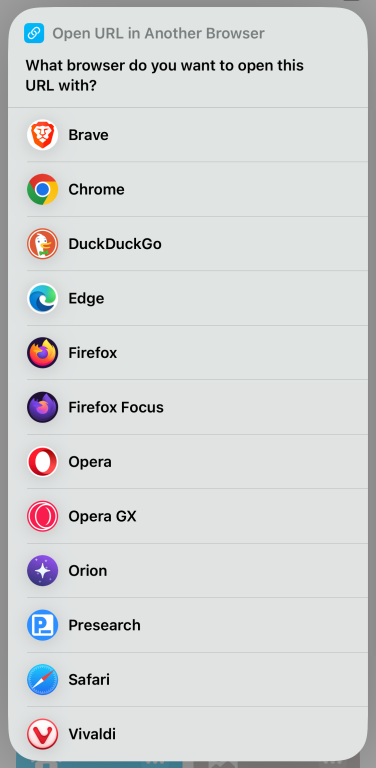
- Customize the browser menu by editing the filter to include just the browsers you want.
- Delete all the browsers but one from the filter and the shortcut will automatically use that browser, without the menu.
- Open multiple URLs either through the share sheet (as text) or by manually entering them (separated by spaces).
- If available, the URLs in your clipboard will be set as the default for the manual input.
- You can use URLs without “http://” or “https://”.
Thanks to u/SphericalQ for the window.close() idea!