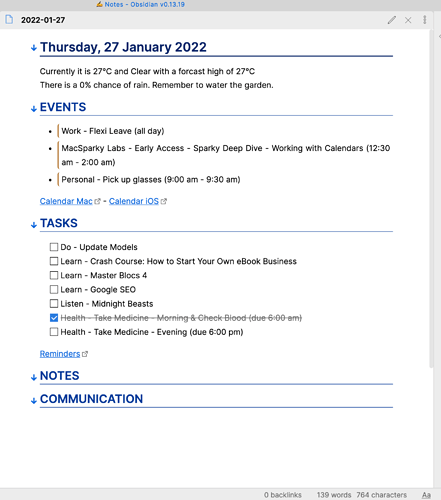Now that Shortcuts is available on the Mac as well as iOS devices I am slowly switching, where possible, my workflows over to Shortcuts, making them cross-platform.
This Shortcut duplicates the majority of my Obsidian Daily Journal workflow that predominately relied on Applescript, making it unusable on my iPhone and iPad.
The output for pasting into my Obsidian daily note will list all of today’s Calendar events and the open Reminder tasks. There are links to the apps that can be used on all devices.
If the routine is run on my Mac (which I typically do each morning) it will send the details of the Calendar events and Reminder tasks as an email to my work address.
The Shortcut can be downloaded here.
Hope it gives you some ideas on how to automate a similar process to suit your needs.
Special thanks to @hm3 for the inspiration to convert the process to Shortcuts.
3 Likes
Hi there Iain - I’m very interested in converting my various AppleScripts into Shortcuts, and would like to check out the Obsidian example you wrote about. But the download link you shared doesn’t resolve properly. All I get is a page with this image - there’s not much else on the page (no links or similar to follow). Wondering if the hyperlink to your example was mistakenly crossposted.
Hi,
Not sure what is happening as the link opens up in Shortcuts for me. Try this link, hopefully that works.
It must be my browser or antivirus. Sorry, but thanks for posting - I was able to follow the link from my email.
I am getting an error “The operation couldn’t be completed. (com.apple,reminderkit error-1.)”
I don’t know if anyone else was getting this, but in the email that is generated, it is CCing your email address. For some reason, it will not let me remove your email address. When I do remove it and save the shortcut, your email address is put back in. I ended up just removing the email steps from the shortcut.
Just wanted you and everyone else to be aware.
Thanks for letting me know. I had the same issue with the address reappearing after deleting it. Just another Shortcut bug.
This link should work ok, and it should prompt you to set up the To and From email addresses - Shortcuts
Hi,
Did you adjust the Reminder Lists to ones that you have? I think that may be the issue
Just a word of thanks!
I was planning to sit down with your prior automation this last weekend and learn how to use that CL Cal script, but you saved me all that time!
One problem I’m having, I want to limit the reminders to only items with due date = today so I added:

but it outputs all the reminders EXCEPT those due today!
Any idea what I’m doing wrong?
I really appreciate you sharing it!
OK, I think I got this working, but I don’t know WHY it works.
If I change the conditional to “Due Date is before current date” it seems to behave.

If I use “is exactly” it finds 80 reminders, but with “is before” it finds 2 (the correct answer).
Not sure exactly what is going on with the Exact date parameter.
In Applescript I use the following to get Reminders due today
set now to (current date)
set today to now - (time of now)
set tomorrow to (today) + (24 * 60 * 60)
set inboxToDos to every reminder whose due date is less than tomorrow and completed is false
Glad I could help you out with my Shortcut.