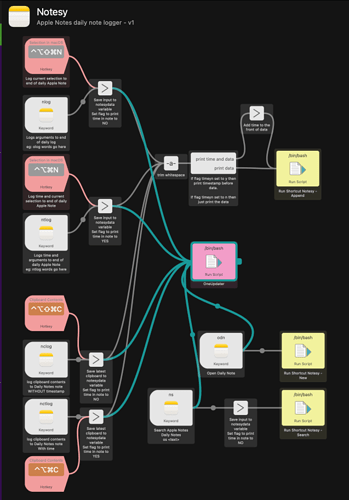After I played around with Obsidian and my Olog workflow I wondered about making one to do the same things but based in Apple Notes. That and I wanted to play with Shortcuts, so I present Notesy. yes I suck at naming things.
Creates a daily note with the name in ISO-8601 format YYYY-MM-dd in a Folder (Default is Work) and allows you to append selected text or clipboard contents with or without a time stamp.
Workflow available here on GitHub - README and Workflow info has links to the required Apple Shortcuts.
1 Like
Made a good few updates and improvements and upto V1.5.
embarrassingly I found an error in Notesy Oneupdater config which means you won’t automatically get the new version if you are using anything below v1.5. 
V1.5 which is a lot cleaner and requires one less Apple Shortcut.
Also the Append shortcut has been updated so opening the daily note via command odn doesn’t put in a - as default each time.
Next update is likely after the new Shortcuts actions for Notes come out as I don’t have a spare machine to play with betas right now, but the plan is you’ll be able to choose the Notes folder as a variable in the workflow and won’t need to edit the shortcuts or manually create a notes folder before you can use the workflow properly.