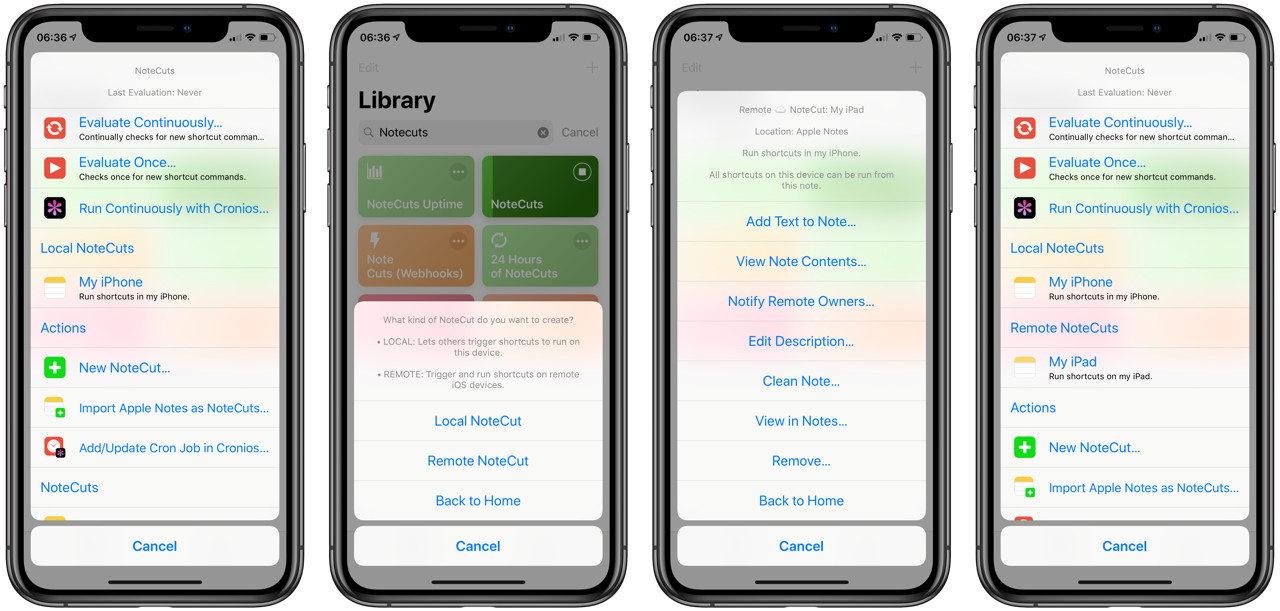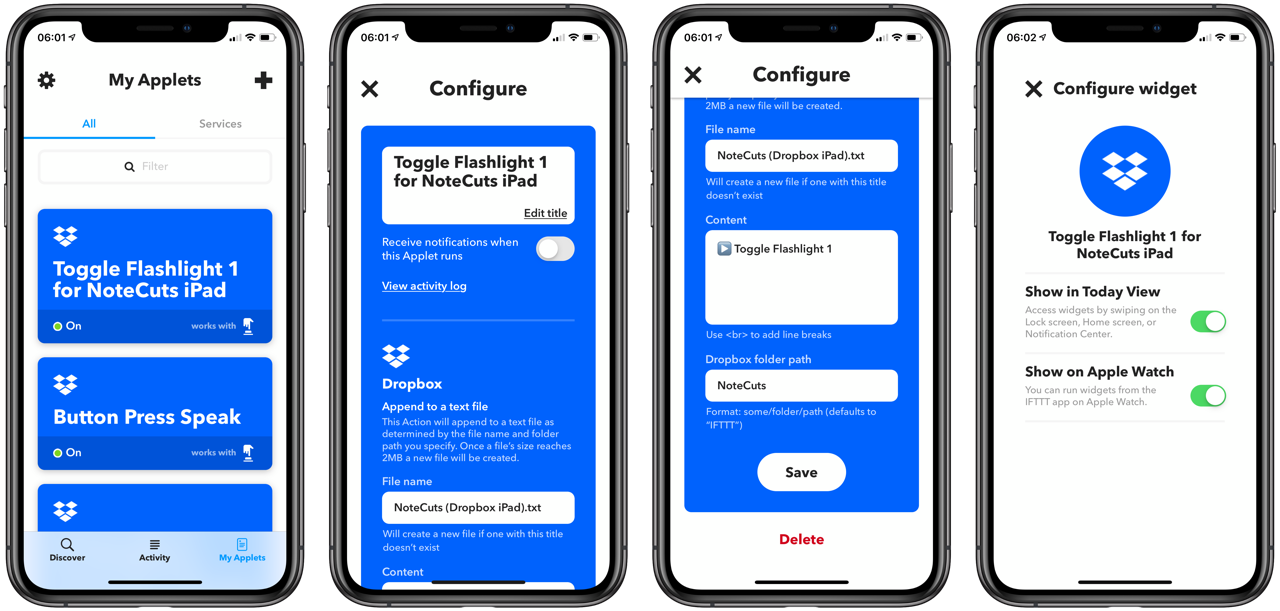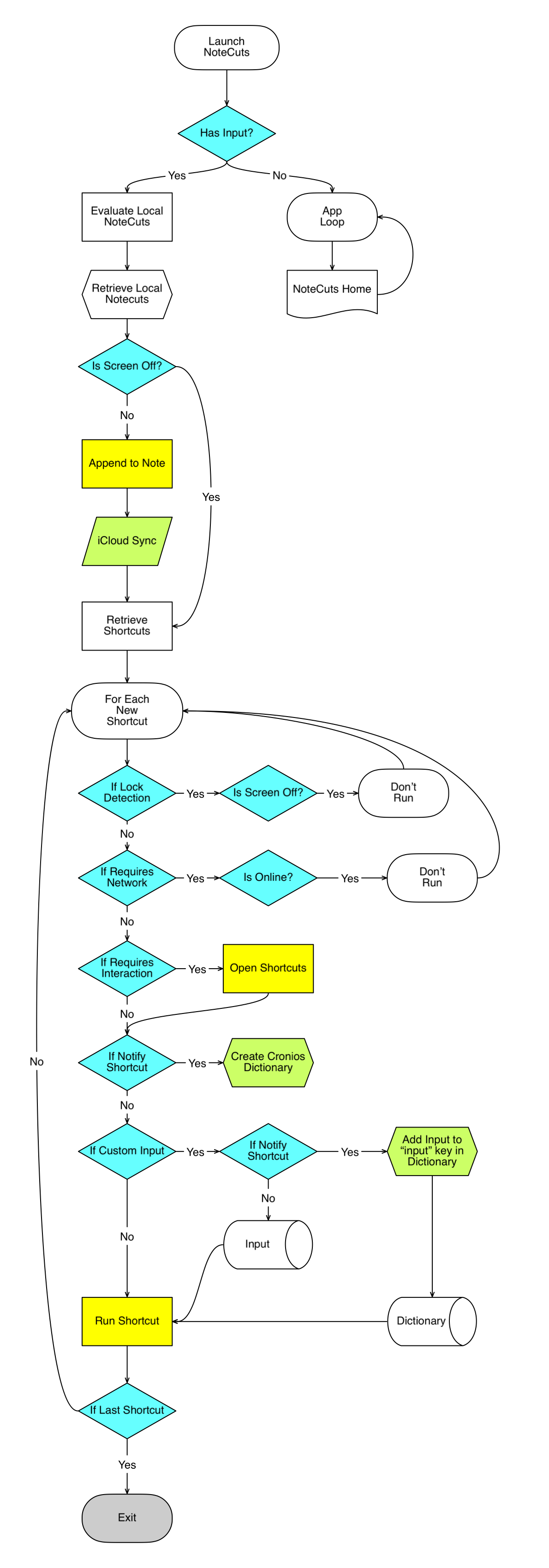Really excited to share with you NoteCuts. This takes the idea that I started with Cronios and WatchCuts and takes it to the next level. I think we all want automated triggers with Shortcuts, and NoteCuts makes this much easier and more accessible than ever before. Let me know what you think!
NoteCuts continually monitors shared notes on Apple Notes, Dropbox, and Evernote for shortcut commands. When triggered, shortcuts run automatically and in the background, even when the iOS device is locked and sleeping.
Integrate NoteCuts with IFTTT, Zapier, and other web triggering services, no tapping requiredto run your shortcuts when the triggers fire!
NoteCuts runs shortcuts automatically and in the background, even when your iOS device is locked and asleep.
With NoteCuts, you can:
-
Run shortcuts automatically, no tapping on notification banners required!
-
Integrate with popular third-party services like IFTTT and Zapier to send shortcut commands to your iOS device using hundreds of triggers.
-
Turn your iPad or iPhone into a server to remotely run shortcuts to get device status, retrieve content, or deliver notifications.
-
Access and run shortcuts — with their permission — on other people’s iOS devices.
-
Assist people who are less familiar with their iOS devices (i.e. parents and children) troubleshoot, web pages, display notifications, or run other shortcuts.
NotesCuts offers features such as the ability to:
-
Integration with shared notes in Apple Notes and Evernote, or text files on Dropbox.
-
Limit which shortcuts are available to run on a per-note basis.
-
Run shortcuts while the screen is locked and the device is sleeping.
-
Notify owners of shared notes that there are shortcuts that you would like them to run.
-
Send input to the shortcuts.
-
Switch to the Shortcuts app for displaying menus and dialogs.
1 Like
Please tell us more about how this works - under the covers.
We’re approaching the time where people will be wary of downloading shortcuts.
From a shortcut design perspective, NoteCuts was built using my App Framework technique:
For what NoteCuts is doing during evaluation, you can see this flowchart diagram:
Basically, you add text to a note in Apple Notes or Evernote, or text file in Dropbox. NoteCuts continually polls the contents of the file, looking for specially formatted shortcut commands. It checks if the shortcut exists on the calling device, and if present AND allowed, runs the shortcut automatically in the background, with input.
When evaluation is finished, NoteCuts adds a piece of text at the end of the note/file so that previous commands aren’t run again (a run delimiter). It then waits until the next time it has to do it again.
My other automation shortcuts follow a design similar pattern: Cronios for date/time, GeoCuts for location Triggers, WatchCuts for iCloud-device triggering, and now NoteCuts for shared Note triggering.
Let me know if you a specific question you’d like addressed.
Thanks for this explanation. So it’s entirely driven on-device.
How tight is the polling loop? Obviously I’m concerned about tying up a core and also heat / battery life. (I’m not aware that you can have a timer-pop driven loop so am worried this is continuous polling.)
You can adjust the polling from 1-60 seconds. Device does not get hot because it’s just grabbing a text file from Dropbox/Evernote/Apple Notes. If the shortcut that’s being called does something gnarly, all bets are off, but all shortcuts are being evaluated one at a time.
If you need polling longer than one minute, you can combine NoteCuts with Cronios, my shortcut scheduler.
I’m also working on a Notification Widget that will allow you to run shortcuts through NoteCuts. Since we can’t have multiple shortcuts running at the same time from the Shortcuts app, I will be tricking the system to run it through NoteCuts. That will solve a complain people have about not being able to run shortcuts while Cronios/NoteCuts is running.