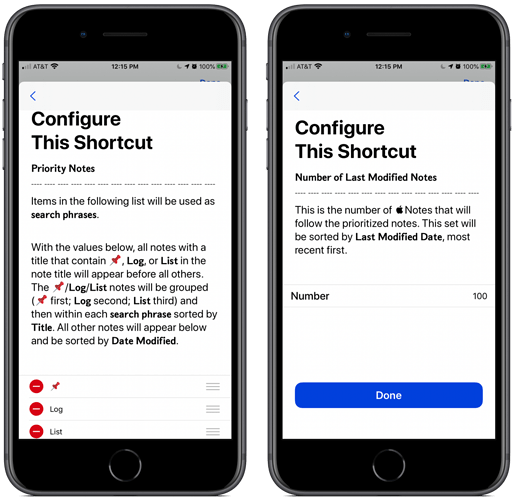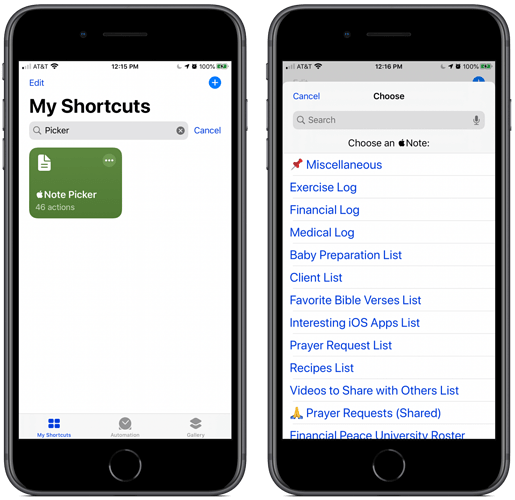As an Note library grows, it becomes more difficult to quickly locate and open favorite notes. Note Picker is used to present a menu of prioritized notes first, the most recently modified second. If one is selected, it is opened.
A video overview of is available here and a Reddit /shortcuts cross-post is here.
continued…
Isn’t this what pinned notes are for?
ThatNerd, thanks for your comment.
With the Notes app, pinned items are also sorted using the same criterion as is used for the unpinned items. That may be good for some situations but if one chooses to sort by Date Edited, then the position of notes in the two lists is constantly changing.
Note Picker gives you another view of the same data, i.e., the Notes Library. I find it useful in many cases because:
- The notes list is more dense (vertically). On my iPhone 8 Plus, 13 notes appear initially (before scrolling), whereas with the Notes app the native list shows 4.
- Optionally I can have 1 or more priority groups of notes appear above all of the others (the others being sorted by Date Edited). Within each priority group, the items are sorted by Note Title. This enable me to use muscle memory to access my most commonly accessed notes.
I continue to use the native Notes app for some situations. For example, if I’m searching through my Notes Library for some note content (and I don’t necessarily know the Note Title), the native search is the only way to go since the shortcut search is limited to the Note Titles.