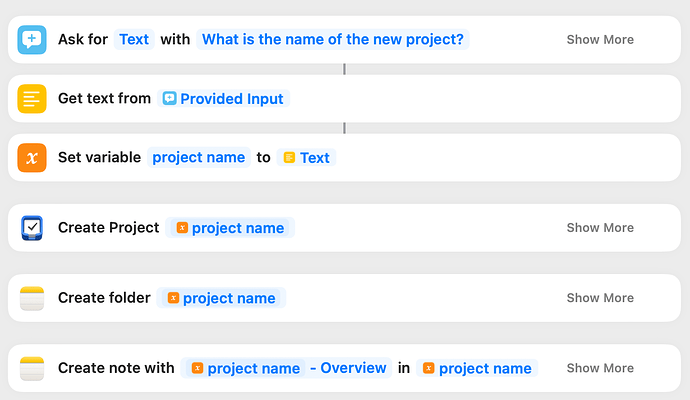Hi everyone,
I figure this is the best place to get some help with a new “all-in-one” shortcut for opening a new project. I was inspired by something Sparky mentioned on MPU, but need it to work in my system.
Here’s what I am trying to do with this shortcut:
- Prompt for title of new project
- Create new Things project with that name
- Create folder in Apple Notes with that name (ideally this folder will be nested under a parent folder “Projects”)
- Create a note, within that folder called “[Project name] - Overview”
So far, I can do this (minus the nesting part) with the following Shortcut
What I would really like to do is the add the following elements:
- Be prompted for the Area in Things where the project will be created
- Append the URL for the Things project to the Overview note created in #4 above
- Append the URL for the Apple Notes folder (or, if not possible, the Overview note) to the Things project’s notes field
Any help would be greatly appreciated!