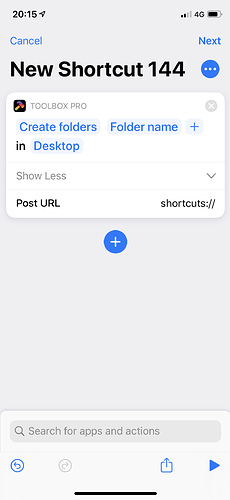Hey -
So I am trying to create what I thought was a very basic Shortcut to do some actions when I create a new project. What I want to happen are:
- Ask for project name [Complete]
- Create new project under an area in Things 3 [Complete via URL callback]
- Create a new folder in iCloud Drive for the project [Partially complete]
- Create a new folder in Apple Notes for the project [Not Complete]
I need help with 3 and 4. For item 3, I can create a folder but it won’t let me put it anywhere but the Shortcuts folder. I figure I could maybe use Hazel to move it to where I want it, but I’d like to avoid another device having to be on to do this.
Am I missing something on how to create a folder in a location of my choosing in iCloud Drive?
On 4, I just cannot see a way to do this. I’ve Googled Apple Notes URL schemes to see if there is a way to do it, so far I’ve come back blank. I simply want to create a new folder with the project name from step 1 under my ‘Projects’ folder in Notes. Does anyone have any ideas?