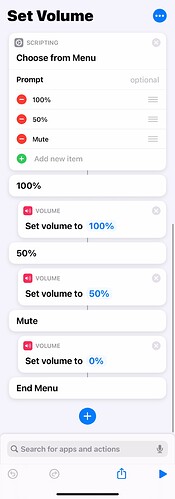Just got a new iPhone. Is it possible to tap the back of the for to put the ringer on and off? And is it also possible to use nfc to do the same? Or a shortcut?
Back tap options are I accessibility touch and can be set to double or triple back taps, i.e. not just a single back tap.
You can set these to run shortcuts and you can set a shortcut to enable do not disturb.
However, do note that back taps can sometimes accidentally trigger when putting your phone onto a hard surface. With something like do not disturb, this does introduce a risk of missing communications. Back tap triggering is useful, but should be balanced again the impact of accidental triggering.
NFC tags can also be used to trigger shortcuts for this model of phone. In my opinion, this would be a less risky option.
Thanks. But can you turn the volume on and off?
I guess you could set system volume, but do not disturb is generally better as that will affect “the ringer”. The phone has different volumes, but is it that you want to keep vibrate on or something instead?
As far as I know, there is no way to turn the ringer on/off via Shortcuts (or any other software) because it’s really controlled by a hardware mute switch.
You can however, use the Set Volume action in Shortcuts. I use this as an Automation (the middle tab in Shortcuts app).
- Start new automation with the “+”
- “Create Personal Automation”
- Choose a trigger. In my case, I use the “when connected to power” trigger so my phone will make noise if it’s on the charger (where I can’t see/feel it)
- Set the action to “Set Volume” and choose your volume level.
To do it with the back-tap feature, you’d make a new Shortcut with this one action (Set Volume to 0%) and then go into Settings > Accessibility > Touch > Back Tap and choose to run this with a double- or triple-tap.
As @sylumer said, I probably wouldn’t do this because back tap can be triggered accidentally. My back tap action brings up a Choose From Menu shortcut. This does a few things: If your phone is locked, the action won’t work, so nothing happens. If the phone is unlocked and it triggers (rattling in a car mount or laying it on a table a little too hard), the menu pops up, but nothing happens unless you choose something. Tapping anywhere on the screen (outside the menu) dismisses it.
Here’s a video of how it looks with Back Tap and Choose From, Menu: iCloud
If you want to build it yourself, here are the simple steps:
Basically wanted to leave for work and put my ringer on and when I get home have my phone on vibrate or set lower.
I would’ve thought everything was “fly by wire”. So I suspect this is a software support omission.