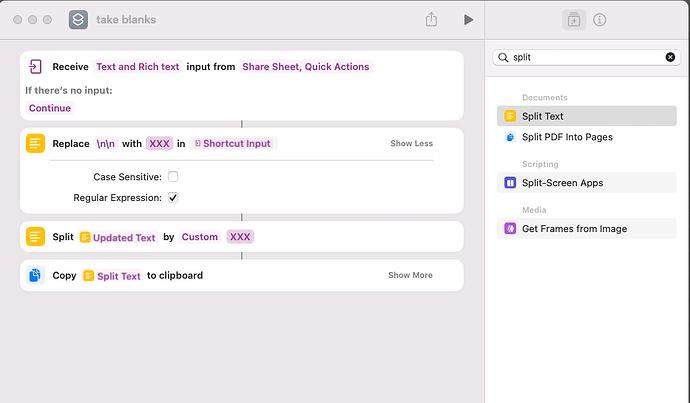I have a web-based calculator that I regularly use to calculate information that I copy and paste into another application. I have a Keyboard Maestro script (that I copied from David Sparks) that pastes the text stripped of all formatting into its final location. the copied text is double spaced but I would like to paste it as single-line spaced text. See the example below of the original double spacing. I am looking for a simple solution to remove the space between each line that I can combine with format stripping. I don’t see an easy action in Keyboard Maestro. Happy to combine any automation or script modality to make it work. Any suggestions would be appreciated.
Example of current output pasted below:
Date of Surgery: 04-01-2010
Time Since Surgery: 12 years, 10 months
Months to Nadir Weight: 12
Time Since Nadir Weight: 11 years, 10 months
Pre-Operative
Preop Weight: 285 lbs | 129.3 Kg