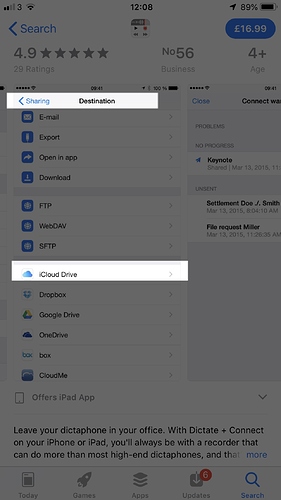I often use Dictate+Connect to record dictations of meeting notes post-meeting. I use it because it allows you not just to pause but to edit on the fly. I used to use Dragon Dictate on the desktop to transcribe those recordings, but that Dragon has died of neglect. I now use Just Press Record to transcribe. Is there an easy way to send from the Dictate+Connect data folder to the Just Press Record folder? Thanks, Andrew
It looks like you can share to iCloud from the app, so presumably you could navigate to the JPR folder.
But iOS app sandboxing would preclude an entirely automated approach. Maybe you could automate it on a Mac if you had one available to run background jobs.
The Files app on iOS should allow for a batch move though if that saves time.
1 Like