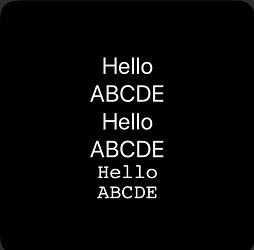I’m trying to use the monospaced font in the widget, but it looks like it doesn’t change anything compared to the regular system font.What am I missing?
First pair uses Font.systemFont(30)
Second pair uses Font.regularMonospacedFont(30)
Third pair uses new Font("Courier", 30) which is monospaced according to this
(Latest iOS & Scriptable Beta)
I can confirm on this. None of the monospaced system fonts seem to work as of today.
Hi guys any update with this?
I’m trying to use regularMonospacedSystemFont but with no luck, any way to use monospaced digits or tabular nums without using another font like curier 
Thanks !!!
I just stumbled upon this bug too.
Code example:
// Variables used by Scriptable.
// These must be at the very top of the file. Do not edit.
// icon-color: light-gray; icon-glyph: magic;
// Licence: MetalSnake, dl-de/by-2-0
const widget = await createWidget()
if (!config.runsInWidget) {
await widget.presentSmall()
}
Script.setWidget(widget)
Script.complete()
async function createWidget(items) {
const list = new ListWidget()
const label = list.addText("IIII\nAAAA")
label.font = Font.mediumMonospacedSystemFont(13)
// label.font = new Font("Menlo-Regular", 13)
label.textColor = Color.white()
return list
}
text won’t be monospaced, but new Font("Menlo-Regular", 13) can be used as a workaround.