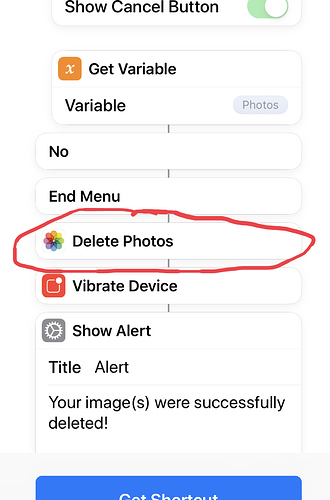Perfect application of a shortcut usage, BUT, I want to take the selected photos and save them to a ‘Work Pictures’ folder in iCloud instead of deleting them.
There’s just that one step in the actions near the end to swap out Delete Photos but what can I put there to Move ?
You can use the “save file” action for that.
If you still want to delete them you can use a magic variable after.
I’ve created a quick demo here: https://www.icloud.com/shortcuts/af8c5f11f7a84dcfab7a5f36a3b4114a
Does this solve your issue?
Totally does job.
Well that was simple !
Thanks for that quick fix.