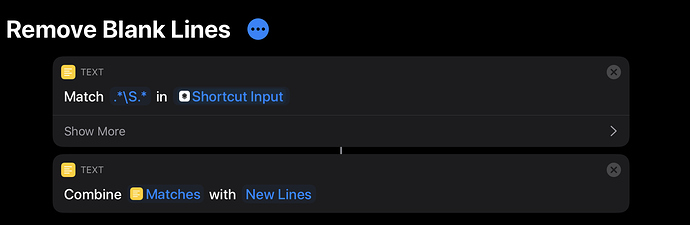This is a bit of dual purpose post. I’d love some feedback and support in making my process a bit better, but I’m also happy with what I’ve made so far.
Background
I do my academic and scholarly writing in Drafts. I wanted to be able to use an app to be able to use a thesaurus and be able to actually insert the word into my writing (verses press, hold, define, view the thesaurus entry in iOS, write the word I want to replace). I found a dictionary app that offers Siri Shortcuts support, Lookup: English Dictionary.
Implementation
It uses a drafts action to send the selected word to a shortcut. The shortcut goes and uses the sent word to find similar words, lists them, and lets me select a word.
Desire for Future
I’d like to figure out a couple of things. In the Shortcut, the app sends the list of similar words in various comma based paragraph sections. This is perfect and actually super easy to manipulate in shortcuts. I listened to the Getting Cozy with Regular Expressions episode and did some search to make it so the blank line in between these entries is deleted… but I couldn’t figure it out. So currently, when I see my first set of options to select terms after each section of the similar words there is a line that just says “TEXT” but is really just that blank line. It would be nice see that.
I’m also not super satisfied with how I get the word back to Drafts, but it seems to work. I tell shortcuts to open the app drafts and then the waiting drafts app has an action to insert the clipboard. I feel like there is probably a cleaner way to do this, but it seems to work.
I also should probably make some sort of if statement to kind of cancel out if I decide to not change the word. As well, while I don’t think this is possible, it would be best if it forced the shortcut to open as a half and half mutlitasking on my iPad automatically so that I could both see my writing and the thesaurus entry I am making
Anyways, I figured I’d share, because It made me happy to test this and find a way to make it work. Eventually I’ll probably make a post about the various tools I’m compiling for my academic writing. If anybody does know how to delete the blank lines (but still keep the separate paragraph sections) that would be awesome. As well, if you have a cleaner way of replacing my selected text that would also be great.