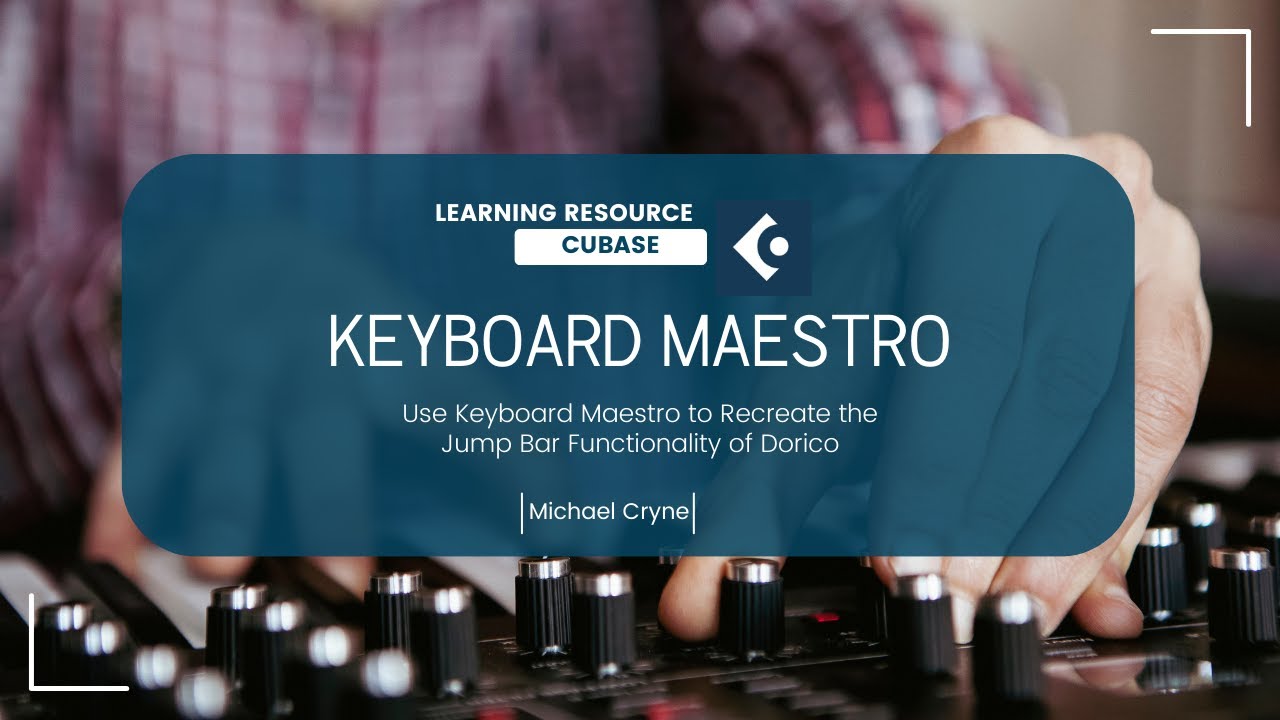Hi!
I’m using Logic Pro for music production and i’m trying to speed up my workflow. A problem I have is that some functions can’t be connected to keybindings. Do you now any way you can do this?
I don’t know if this is right forum for these kind of questions but I try and we’ll see!
Thanks for answers!
If they are available via menus you could set a key binding with Better Touch Tool or Keyboard Maestro. If they are button driven, then maybe Keyboard Maestro could help with triggering a click on a location.
1 Like
The thing that I want keybind is opening the panner. Do you think that I can do that with any of the alternatives you said?
No idea. Never touched Logic Pro. How do you open “the panner” at the moment.
1 Like
Right now I need to double-click on the panner-button in the main window… there isnt key command in Logic as default though
That sounds like a (double) click on location then, so Keyboard Maestro might be able to help with that. It can click on specific coordinates or based on an image, such as a screenshot of the screen area.
Another thing to check is if there is any AppleScript support for opening the planner as that would potentially be a more reliable option if available.
1 Like
Okay thanks, how do I check AppleScript support?
Thanks! I read that Logic doesnt have a lot of support for appleScript and such I maybe need to look at Keyboard Maestro!
I do something similar with Keyboard Maestro in Cubase. The principle is the same, I suppose, although I’ve never assigned it to pan controls. I use metagrid on my iPad for that sort of thing
1 Like
I will check that out, thank you!
Can you use Keyboard Maestro over to iPads also or is it only Mac?
Keyboard Maestro is macOS, not iPadOS software. It will only run on your Mac.
1 Like
Keyboard Maestro will only run on your mac, but Metagrid can run KM for you.
I think metagrid is well worth looking at, especially since you have an iPad already
https://www.metasystem.io/metagrid/
That looks really interesting, thank you!
1 Like
Interested as a Logic Pro semi-power-user, I haven’t found a great many ways to automate it and work faster. Always try opening the keyboard shortcuts menu for Logic (Option+K), and use the search field to find what you want to do; you can assign shortcuts if there aren’t some already assigned. That said, functions in the mixer view are usually not possible to assign a keyboard shortcut to, because of the way the UI is designed. I’ll be interested to know if you do find ways to do what you want to . . .