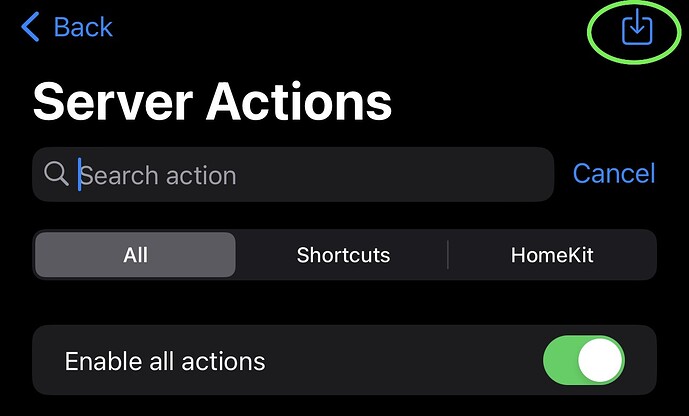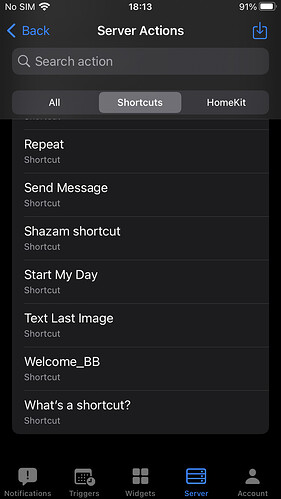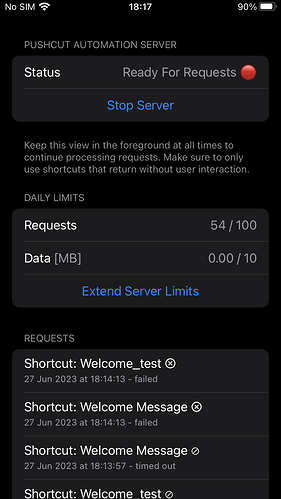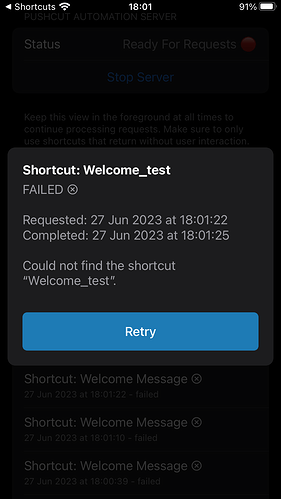Hi! I’m new on this so… Help me to understand why the location based/intercom doesn’t work.
First of all, I have the usual icloud account for my daily use iphone (phone 1) and another account that I made especially for homekit (phone 2). I have an Homepod mini linked to my usual account (phone 1 - this is the originally started account for homekit) Now, in shortcuts app (phone 2) I’ve made an shortcut to intercom “welcome” when I open the door and only if dummy outlet is on. I loaded the shortcuts in Pushcut app and I made an homekit automation (on phone 2) to load URL from Pushcut. In “cold” tests (the code in shortcut) it works and in “live” test it worked for a day.
Where I do wrong?
When I open the door, Pushcut app work, but that’s all… no intercom.
Another thing… In Pushcut server tab under request, there is a list of shortcuts there I triyed at some point. Pushcut server still looking for them despite that I deleted them from shortcuts app. There is an command/checkbox to purge old/inexistent shortcuts?
Regards,
Bogdan