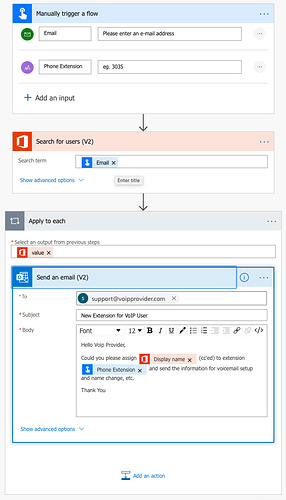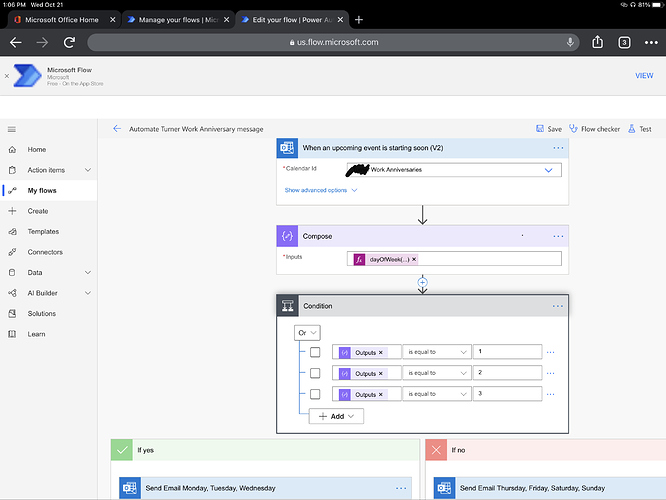Hello All,
My name is Cameron and like this post from @eenochs I too am a Mac user who manages both Mac and Windows machines at work as an admin in the Microsoft 365 world.
Personally, I’ve been using Automator, AppleScript, Keyboard Maestro and Shortcuts for years to automate a bunch of things in my work & personal lives, but Power Automate is new to me. I’ve found it’s pretty easy to get started just like any drag-and-drop workflow tool. I am a Mac user and most of the things I want to automate, I already have solutions for, but I thought it would be good to start a discussion to find out what other people are doing in Power Automate.
A simple Flow that I’ve used dozens of times, is re-assigning employee’s office phones. Our VOIP provider does not give us any control over device assignments, so anytime we need to change someone’s phone, extension or voicemail pin we need to submit a support request.
Here’s the Flow
What it Does
Email voip support and cc the employee and office admin with the new phone extension. It’s just a basic email template that could be achieved in many other automation apps/services, but I like doing it in Power Automate for two reasons:
- The email text field input searches the company directory. Super helpful for autocomplete and making sure I don’t have a typo on someone’s email address.
- The emails get sent on the server side, so there’s no new email sheet popping for confirmation as I often trigger this on mobile.
I’ve got a couple others, but I’m curious to see how other folks are using Power Automate and Flow.
Cam
1 Like
I may or may not have been using Power Automate to sync my high level calendar details to google calendar so that I could see my meetings in apps like Fantastical on my phone. It explicitly never copied any details of the meeting, but at least I could tie it into some mobile automations. Sadly this was blocked. To be fair, it was pretty kludgy but it worked for a bit. It also hasn’t been widely distributed in my company yet so there are limited hooks, for now at least.
Note, while it’s easy enough to work with the UI on a computer, I find the mobile experience pretty horrendous.
Ah, too bad it was blocked. And yes, the mobile app is awful, I only use it to trigger Flows. There is a new Desktop client Microsoft released a couple days ago as a preview, but I haven’t used it yet.
When i made that original post i was just getting into Power Automate (Flow at the time) and now use it pretty heavy. I will post a couple flows i use. Some are very simple and others are pretty advanced.
First one is a anniversary post. Basically it looks at a specific window calendar that holds each person’s work anniversary. Flow checks every day, if there is an appointment it will send an email using info from the calendar invite. I modified it this year with a way to send two different messages. I’m using the get day of week action to find the day of week and based on that day send this or that message.
sounds really great thanks
This brings up another question: What is the best way we should share flows? When I went to make my screenshots, I ended up just duplicating the flow so no sensitive information was included. Luckily my flow was short, so one screenshot could fit it all. I see @eenochs drawing some stuff out as well, but their Flow got cropped.
The native Share feature seems to only add folks as owners and uses your own Connections embedded in the flow. I think duplicating, stripping out all sensitive information and then exporting a .zip file is the best, albeit most annoying option. It’s a bunch of extra work and I can’t get the import to work in Safari, just on my Windows PC.
When I do import the .zip, although it asks me to setup the connections at import, it still lists my email as the name of the connection. I’m not sure if it does that just because I imported it into the same tenant and am an admin, I don’t see my email listed anywhere in the .zip’s .json files just some object IDs.
Side note: The Power Platform conference is tomorrow. I think they’ll be live streaming on their YouTube channel.
1 Like
Great idea! I am more or less forced to use the tools at my disposal as a consultant. In power automate I currently setup scheduled downtime emails triggered via a form. It essentially takes the form input and makes an official email that it sends, it also sends the same info to different teams groups. Power automate is almost to the point of great.