Keyboard Shortcut to create new Reminder
This code will allow you to create a new Reminder based on either an entered topic or the contents of the clipboard.
You will be prompted to select the List to save the Reminder to along with the time the Reminder is due for completion.
There is also an option to paste in the contents of the clipboard into the Notes field.
Step 1 - Create quick action In Automator
Paste in this code
# Title: Create new Reminder v2
# By woteva65@icloud.com
# Inspired by code written by Michael Kummer
try
#Clipboard
set _input to the clipboard -- grab clipboard
# Reminder Name
display dialog "What would you like to be reminded about?
(leave blank to use clipboard)" default answer ""
set reminder_name to text returned of result --get input
if reminder_name is equal to "" then
set reminder_title to _input -- use clipboard contents
else
set reminder_title to reminder_name -- use input
end if
# Reminders List
tell application "Reminders"
set lName to name of every list
set dName to name of default list
end tell
tell me to activate
set lName to choose from list lName with prompt "Select List" default items {dName} without empty selection allowed
if lName is false then
return 1
else
set lName to lName as string
end if
set RemindersList to lName as text
if RemindersList is "false" then return
# Set Reminders Note
set question to display dialog "Include Clipboard as a Note?" buttons {"Yes", "No"} default button 2
set answer to button returned of question
#Follow up Time
(choose from list {"2 hours", "Tonight", "Tomorrow", "2 Days", "End of Week", "1 Week", "2 Weeks", "1 Month", "3 Months"} default items "End of Week" OK button name "Create" with prompt "Set follow-up time" with title "Create Reminder")
set reminderDate to result as text
# Exit if user clicks Cancel
if reminderDate is "false" then return
if reminderDate = "2 Hours" then
set remindMeDate to (current date) + 2 * hours
--set time of remindMeDate to 120 * minutes
else if reminderDate = "Tonight" then
# add 0 day and set time to 17h into the day = 5pm
set remindMeDate to (current date) + 0 * days
set time of remindMeDate to 60 * 60 * 17
else if reminderDate = "Tomorrow" then
# add 1 day and set time to 9h into the day = 9am
set remindMeDate to (current date) + 1 * days
set time of remindMeDate to 60 * 60 * 9
else if reminderDate = "2 Days" then
set remindMeDate to (current date) + 2 * days
set time of remindMeDate to 60 * 60 * 9
else if reminderDate = "End of Week" then
# end of week means Sunday in terms of reminders
# get the current day of the week
set curWeekDay to weekday of (current date) as string
if curWeekDay = "Monday" then
set remindMeDate to (current date) + 6 * days
else if curWeekDay = "Tuesday" then
set remindMeDate to (current date) + 5 * days
else if curWeekDay = "Wednesday" then
set remindMeDate to (current date) + 4 * days
else if curWeekDay = "Thursday" then
set remindMeDate to (current date) + 3 * days
else if curWeekDay = "Friday" then
set remindMeDate to (current date) + 2 * days
else if curWeekDay = "Saturday" then
set remindMeDate to (current date) + 1 * days
# if it's Sunday I'll set the reminder for Sunday next week
else if curWeekDay = "Sunday" then
set remindMeDate to (current date) + 7 * days
end if
set time of remindMeDate to 60 * 60 * 9
else if reminderDate = "1 Week" then
set remindMeDate to (current date) + 7 * days
set time of remindMeDate to 60 * 60 * 9
else if reminderDate = "2 Weeks" then
set remindMeDate to (current date) + 14 * days
set time of remindMeDate to 60 * 60 * 9
else if reminderDate = "1 Month" then
set remindMeDate to (current date) + 30 * days
set time of remindMeDate to 60 * 60 * 9
else if reminderDate = "3 Months" then
set remindMeDate to (current date) + 90 * days
set time of remindMeDate to 60 * 60 * 9
end if
# Save Reminder
if answer is equal to "Yes" then
tell application "Reminders"
tell list RemindersList
set reminder_id to make new reminder with properties {remind me date:remindMeDate, name:reminder_title, body:_input} --create reminder
end tell
end tell
end if
if answer is equal to "No" then
tell application "Reminders"
tell list RemindersList
set reminder_id to make new reminder with properties {remind me date:remindMeDate, name:reminder_title} --create reminder
end tell
end tell
end if
#Error Message
on error
display dialog "Oops, something went wrong." --throw an error if something goes wrong
end try
Save Service
Step 2 - Create new Keyboard Shortcut
In System Preferences go to Keyboard -> Shortcuts -> Services -> (Name of Service) and enter key combination.
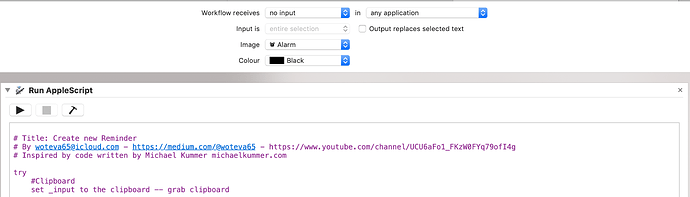
 I’d like to edit the script so that it automatically creates a new reminder all the date and name options. For example, I’d like to paste some text from the clipboard and create a reminder using that text without specifying a date/time/followup. How do I do this?
I’d like to edit the script so that it automatically creates a new reminder all the date and name options. For example, I’d like to paste some text from the clipboard and create a reminder using that text without specifying a date/time/followup. How do I do this?