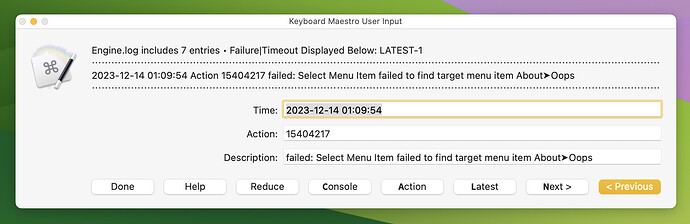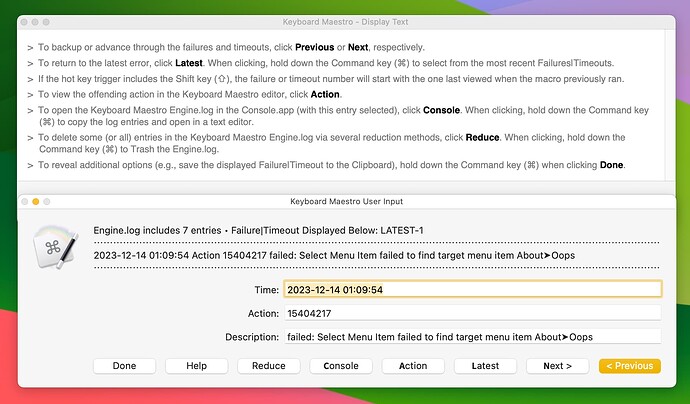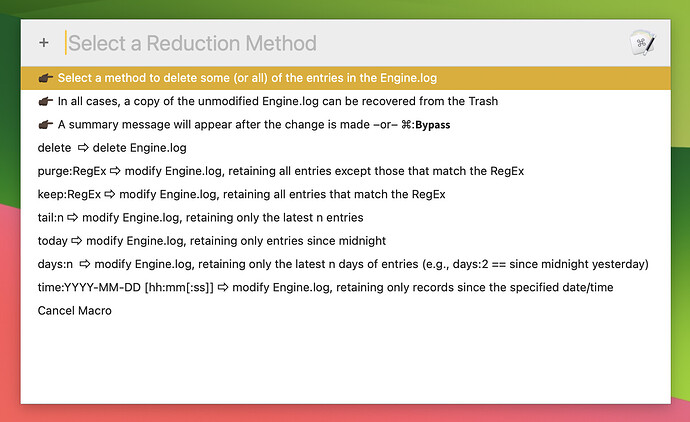I recently shared a Keyboard Maestro macro that can be very helpful when macro failures and timeouts occur.
Main Dialog
Help Displayed
Reduce Button Displays Secondary Functions
PURPOSE
The primary function of the macro is to use a dialog box to display the latest Keyboard Maestro failure or timeout by searching through the Keyboard Maestro Engine.log. After the latest failure/timeout is displayed, the macro provides an option to back through earlier failures/timeouts.
The dialog box also provides an option to display the log file in the Console application with the error line selected and another option to display the offending action in the Keyboard Maestro editor. Other, less frequently used, dialog options are summaried in the macro Help window.
If the hot key trigger includes the Shift key (⇧), or the %TriggerValue% includes recall (see below), the initially displayed failure|timeout will be the one last viewed when the macro previously ran.
A secondary function of this macro is to delete some (or all) entries in the Engine.log via seven reduction methods:
delete ⇨ delete Engine.log
purge:RegEx ⇨ modify Engine.log, retaining all entries except those that match the RegEx
keep:RegEx ⇨ modify Engine.log, retaining all entries that match the RegEx
tail:n ⇨ modify Engine.log, retaining only the latest n entries
today ⇨ modify Engine.log, retaining only entries since midnight
days:n ⇨ modify Engine.log, retaining only the latest n days of entries (e.g., days:2 == since midnight yesterday)
time:YYYY-MM-DD [hh:mm[:ss]] ⇨ modify Engine.log, retaining only records since the specified date/time
Note: In all cases, a copy of the unmodified Engine.log is send the System Trash before the log is deleted or reduced.
These reduction methods become available if the dialog box Reduce button is selected.