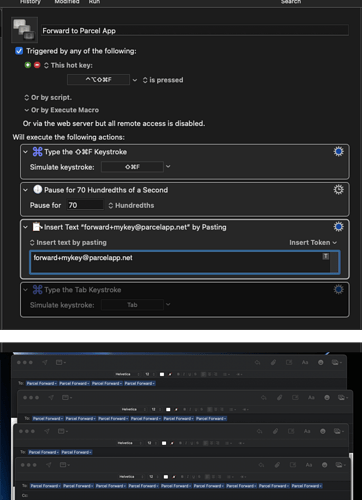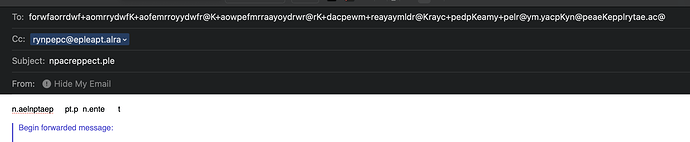I have created what I thought was a simple KB macro to forward emails with tracking numbers to my Parcels app forwarding address. However, when executing it will not paste the text in just once-it is always two or (several) more times.
Macro, followed by four attempts to use it
Does anyone have suggestions?
I’ve also disabled the cmd/shift-F and just used it to paste in Notes et al. but same result.
No betas, I am on Monterey 12.4
 Reboot
Reboot
 Rebuilt Macro
Rebuilt Macro
 Switched to Insert By Typing–results even stranger–see following image
Switched to Insert By Typing–results even stranger–see following image
I apologize, I don’t know how to share a link to a macro. But I can tell you there is nothing but the default behaviors set for each item. First action is Press & Release, the third action I have ran as both Process Text Normally and Process Nothing with the same results.
(Image with Insert by Typing
Can I assume that, as I have it set up, it SHOULD run as expected and I am just getting atypical/bug-gy results?
I posted this issue to confirm that there wasn’t an obvious (to veteran KBM users) thing I missed, like adding delays or pauses, etc. If this is created right in theory, at least then I wouldn’t be discouraged about my ability to grok the concept of making multi-action macros!
OK, I can reproduce this, but I think my issue arises from SHIFT+CMD+F triggering “Find Shortcuts…” in KeyCue, which I also use. If I disable that initial key press step, it works fine for me.
What is that keyboard combination tied to for you, and does it work without that as it does for me?
To export a macro, right click on a macro and select Export macro. From there, upload yo your preferred fail share service and post the link to the forum.
Yes, but you can get corruptions, and the only way to reliably test what someone has every time is to have an exact copy. It also makes it much quicker for the other person to use (rather than recreating from scratch), and eliminates the chance of them introducing some difference inadvertently.